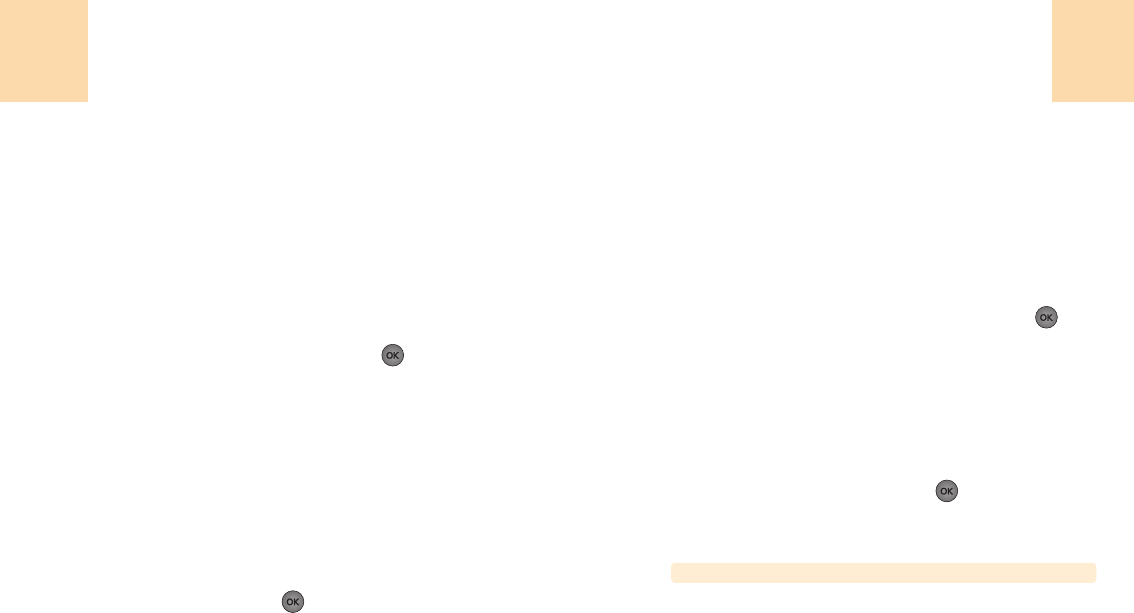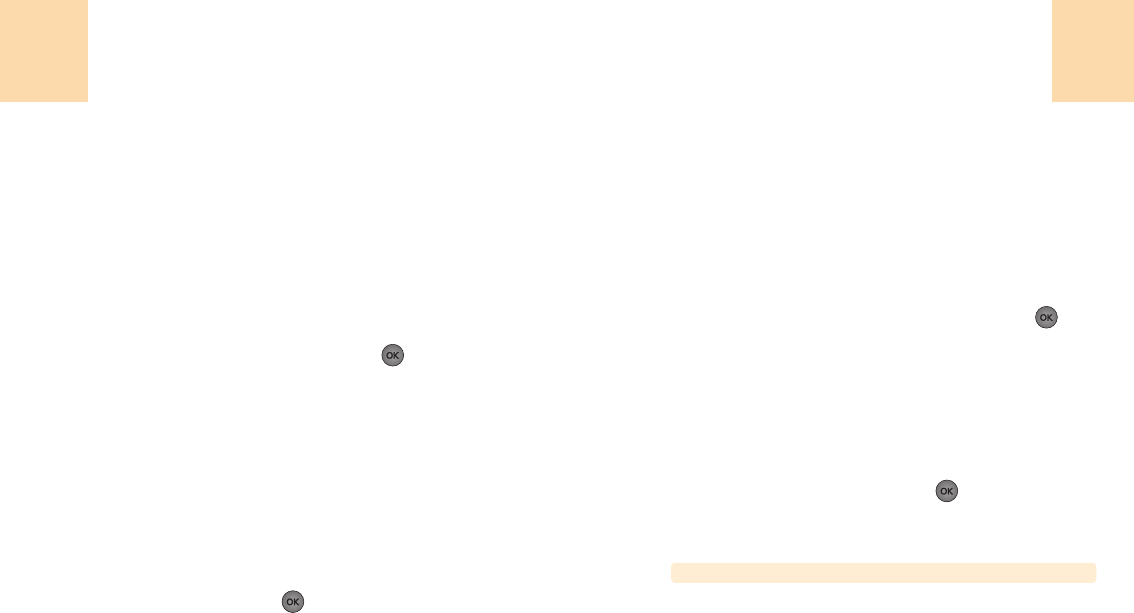
111
Paramétres
110
Paramétres
Réponse automatique
Il répond automatiquement à un appel après un temps
prédéterminé.
Un outil idéal pour le kit Mains-libres du véhicule.
La réponse automatique ne travaille que quand le kit de l’écouteur
voiture est branché au téléphone.
1
Choisir ‘Menu>5. Paramétres>5. Config initiale>
3. Réponse auto’.
2
Sélectionnez « Off, 3 secondes, 5 secondes,
10 secondes » ou « 15 secondes », puis
[ ]
pour
valider.
Langue
Vous permet de choisir la langue pour l’affichage écran.
1
Choisir ‘Menu>5. Paramétres>5. Config initiale>4. Langue’.
2
Choisir entre « anglais » ou « français » avec la touche de
navigation.
3
Pour garder, appuyez sur
[ ].
Préface automatique
Préface automatique On: La préface automatique de “1” pour tous
les appels téléphoniques sortants ne doit pas commencer par “1”.
Le préfixe automatique “1” pour les numéros qui ne commencent
pas par1’ (Appel international)
1
Choisir ‘Menu>5. Paramétres>5. Config initiale>
5. Préface Auto’.
2
Choisir « Marche » ou « Arrêt », puis appuyez sur
[ ].
Mode Réglages TTY
1
Choisir ‘Menu>5. Paramétres>5. Config initiale>
6. Mode Réglages TTY’.
2
Lire le message, puis appuyez sur
[ ].
3
Choisir l’une des options suivantes:
• Tout/parler/entendre/off