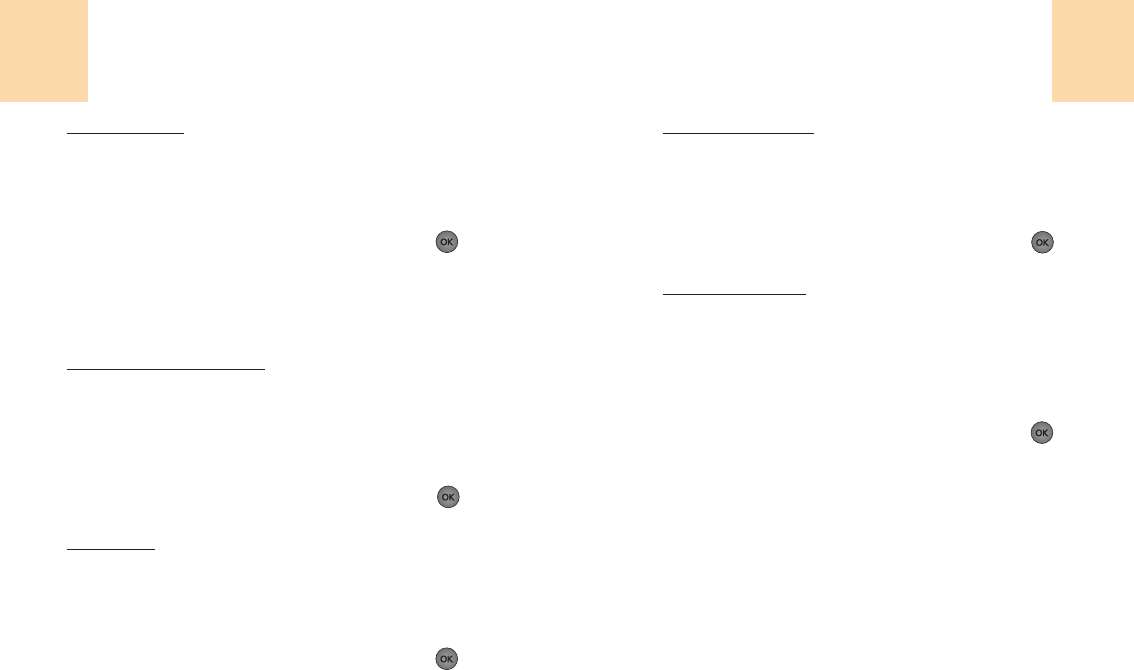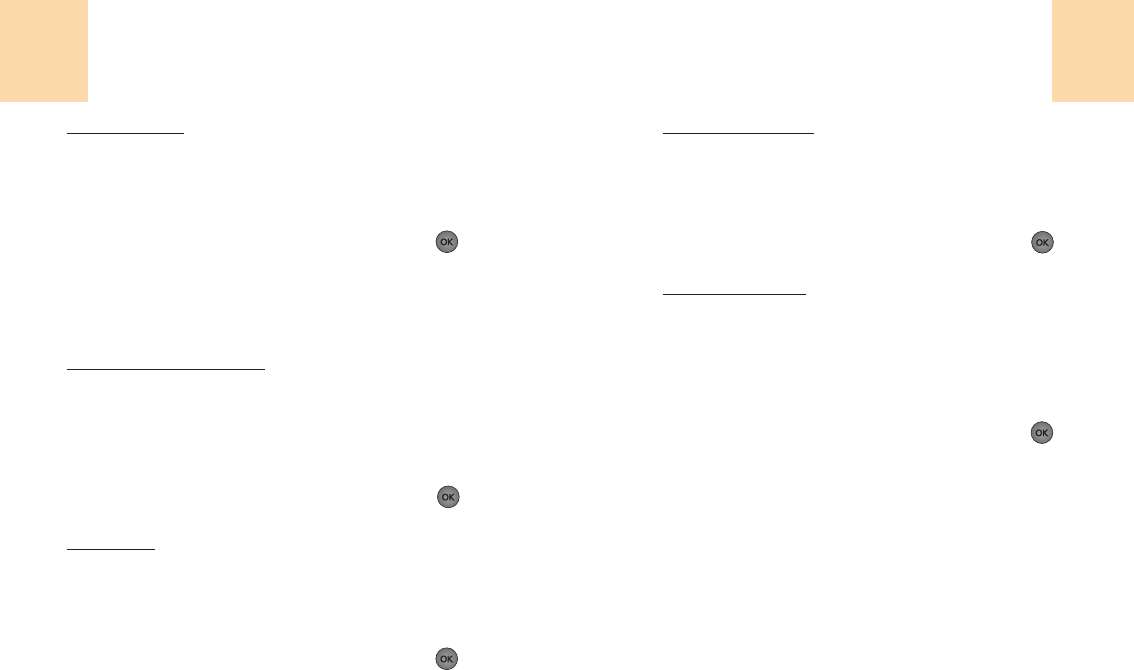
103
Paramétres
102
Paramétres
Marche / Arrêt:
Pour régler les tonalités de marche / arrêt:
1
Choisir ‘Menu>5. Paramétres>1. Sons>3. Volume>
4. Marche/Arrêt’.
2
Choisir « Marche » ou « Arrêt » puis appuyez sur
[ ].
Alertes
Vous permet de déterminer un son d’alerte pour les changements
suivants:
Convertisseur de serveur:
Vous prévient lorsque vous sortez des limites de votre serveur et
entre un serveur de zone errante.
1
Choisir ‘Menu>5. Paramétres>1. Sons>4. Alertes>
1. Convertisseur serveur’.
2
Choisir « Marche » ou « Arrêt » puis appuyez sur
[ ].
Bip Minute:
Il produit un son toutes les minutes lors d’un appel téléphonique.
1
Choisir ‘Menu>5. Paramétres>1. Sons>4. Alertes>
2. Bip minute’.
2
Choisir « Marche » ou « Arrêt » puis appuyez sur
[ ].
Mise communicate:
Il vous avertit quand un appel a bien été déposé.
1
Choisir ‘Menu>5. Paramétres>1. Sons>4. Alertes>
3. Mise communicate’.
2
Choisir « Marche » ou « Arrêt » puis appuyez sur
[ ].
Connexion Perdue
Il vous avertit quand un appel en cours est abandonné à cause d’un
signal affaiblit.
1
Choisir ‘Menu>5. Paramétres>1. Sons>4. Alertes>
4. Connexion Perdue’.
2
Choisir « Marche » ou « Arrêt » puis appuyez sur
[ ].