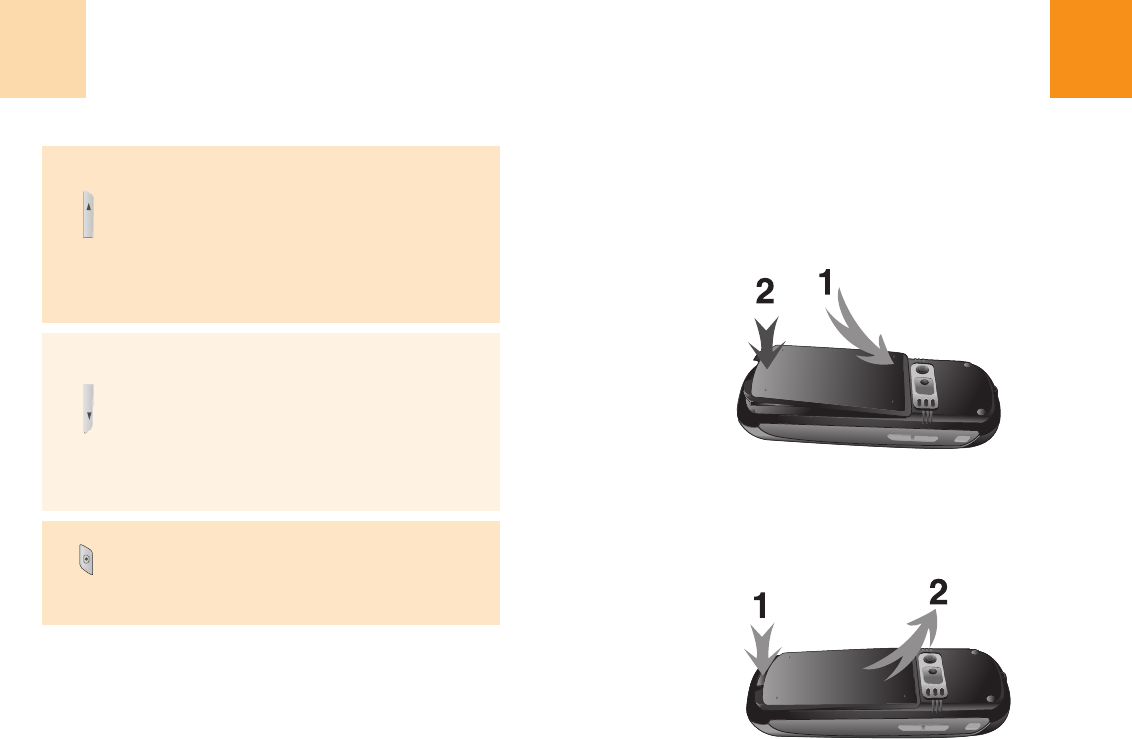
27
Side Key Functions.
Using the battery
26
LCD Displays
- Adjusts the earpiece volume and moves the cursor
up the menu during a call.
- Mutes the ring tone if pressed at an incoming call.
- Adjusts Voice Call ring volume and allows Menu
scrolling in the Standby mode.
- Adjusts earpiece volume and allows Menu scrolling
during a call.
- Increases volume while playing sound in the Ringer
list.
Side Up
- Adjusts the earpiece volume and moves the cursor
down the menu during a call.
- Mutes the ring tone if pressed at an incoming call.
- Adjusts Voice Call ring volume and allows Menu
scrolling in the Standby mode.
- Adjusts earpiece volume and allows Menu scrolling
during a call
- Decreases volume while playing sound in the Ringer
list
Side Down
- From Standby Mode, use for quick access to the
'Camera' menu and taking pictures.
- In addition, press and hold to directly go to the Take
Picture mode, skipping the Camera menu.
Camer key
Installing the Battery
Put the metal locators of the battery into the hole located at
the bottom of the unit, as shown in the figure below.
Press the upper side of the battery until you hear the “click”
sound.
Removing the Battery
While holding the button, push the battery up and remove it.


















