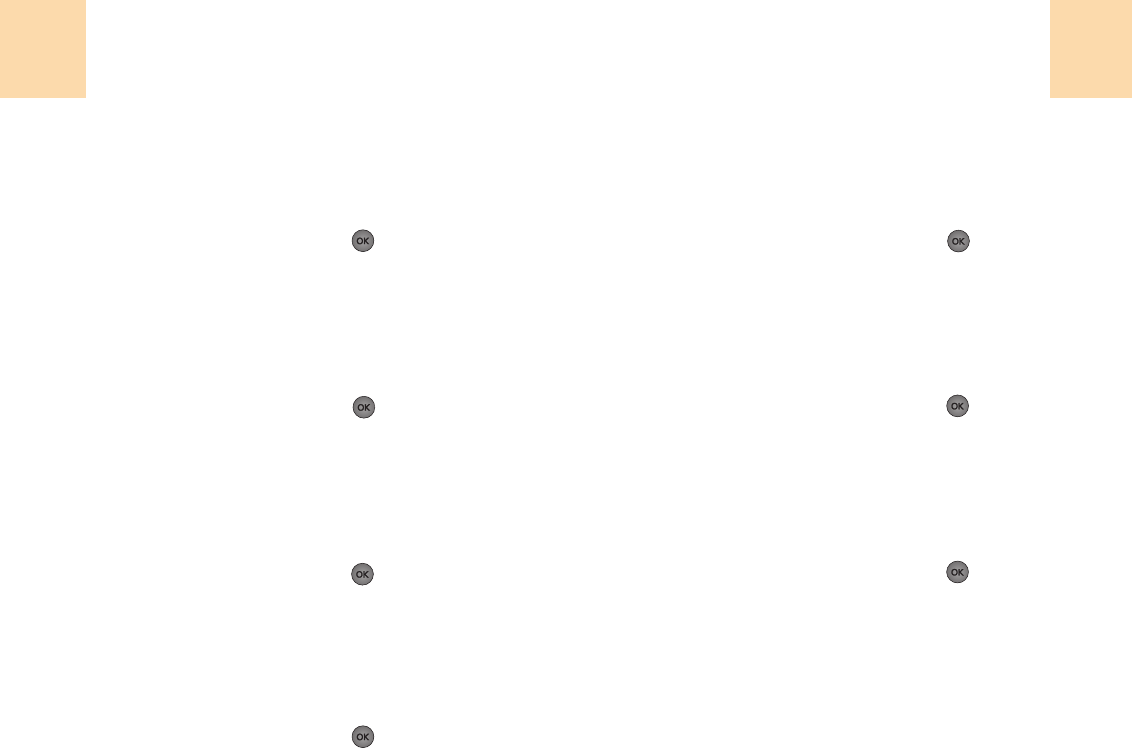
105
NAM
1
Press
‘Menu>5.Settings>4.Phone Info>2.NAM’.
2
The “NAM” will appear on the display.
3
To return to the previous page, press [OK].
Software Version
1
Press
‘Menu>5.Settings>4.Phone Info>3.S/W Version’.
2
The “Software Version” will appear on the display.
3
To return to the previous page, press [OK].
Hardware Version
1
Press
‘Menu>5.Settings>4.Phone Info>4.H/W Version’.
2
The “Hardware Version” will appear on the display.
3
To return to the previous page, press [OK].
ESN
1
Press
‘Menu>5.Settings>4.Phone Info>5.ESN’.
2
The “ESN” will appear on the display.
3
To return to the previous page, press [OK].
Settings
104
Settings
PRL
1
Press
‘Menu>5.Settings>4.Phone Info>6.PRL’.
2
The “PRL” will appear on the display.
3
To return to the previous page, press [OK].
Browser Version
1
Press
‘Menu>5.Settings>4.Phone Info>7.Browser Version’.
2
The “Browser Version” will appear on the display.
3
To return to the previous page, press [OK].
Icons
1
Press
‘Menu>5.Settings>4.Phone Info>8.Icons’.
2
The “Icons” will appear on the display.
3
To return to the previous page, press [OK].


















