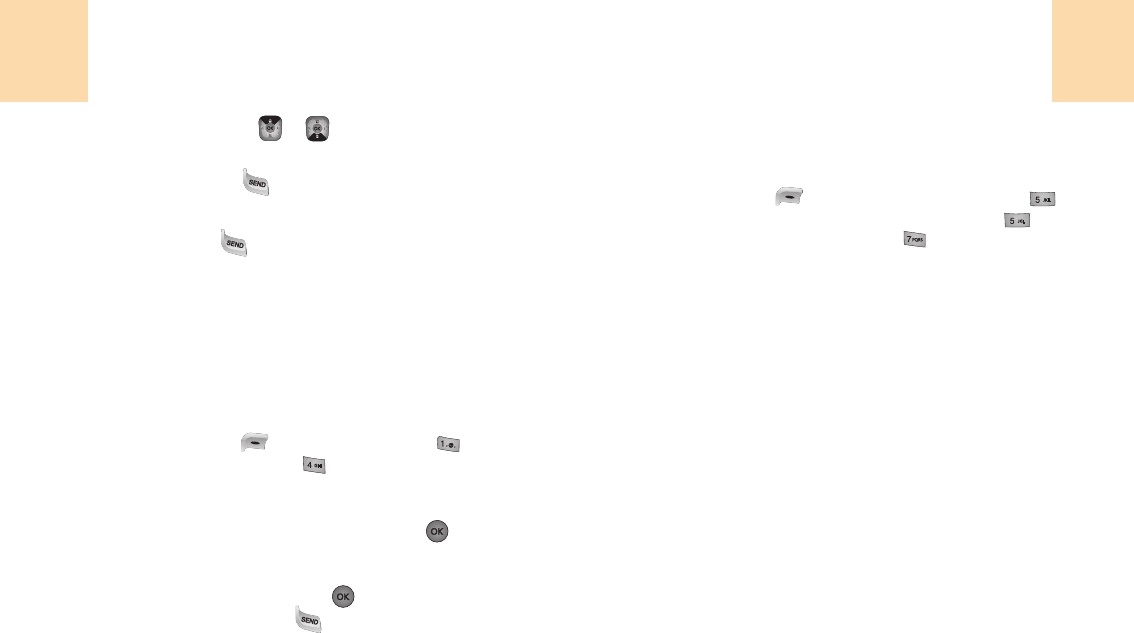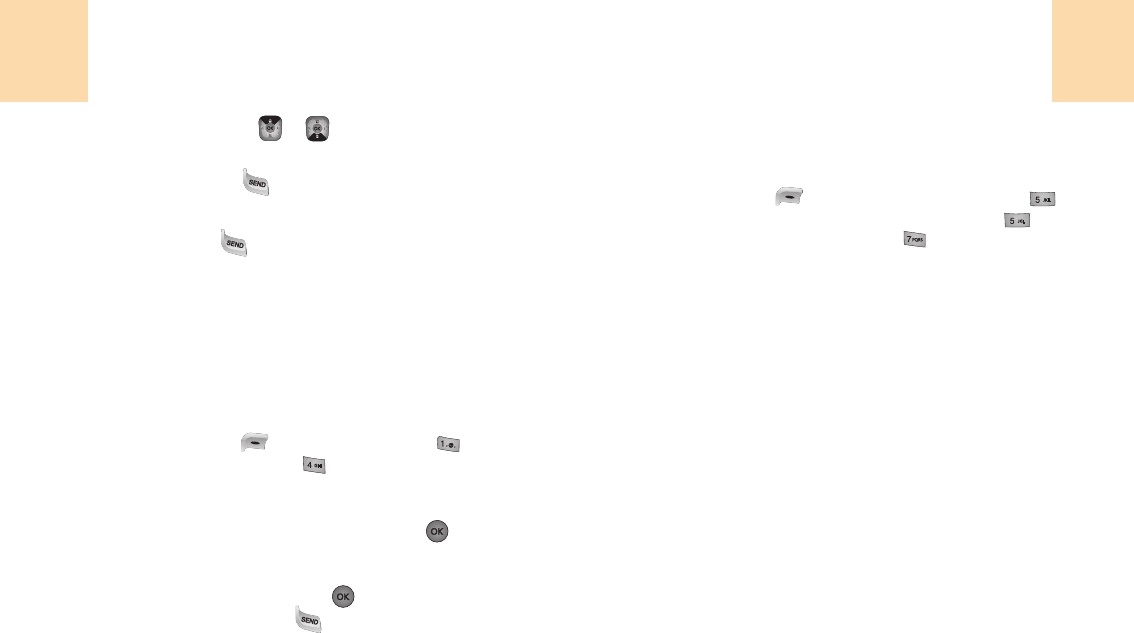
35
Appel vocal
Pour appeler un nom en utilisant le signal vocal :
1
Appuyez sur [ ] dans « menu », puis appuyez sur [ ]
pour entrer dans les réglages, faîtes pression sur [ ] pour
commencer l’installation puis sur [ ] pour appel vocal.
Voir Réglages d’appel vocal pour plus de renseignements.
Faire un appel
34
Faire un appel
2
Appuyez sur les touches [ ]/[ ] pour choisir un numéro.
3
Appuyez sur la touche [ ] pour composer un numéro.
Conseil
Appuyez sur la touche [ ] pour rappeler le dernier numéro appelé
gardé en mémoire.
Appels abrégés
Des appels peuvent êtres enregistrés à partir des numéraux
emmagasinés en tant qu’appels abrégés, en maintenant
appuyé le dernier chiffre du numéro d’appel abrégé sur le
clavier numérique.
1
Appuyez sur la touche [ ] dans « menu » puis sur [ ]
pour les contacts, puis enfin sur [ ] pour les appels abrégés.
2
Pour assigner un numéro de téléphone à un emplacement,
choisissez d’abord l’emplacement puis appuyez sur [ ]:
3
La liste des contacts peut être affichée dans l’ordre alphabétique.
Choisissez un nom puis appuyez sur [ ].
Pour appeler ce numéro, faîtes [ ].