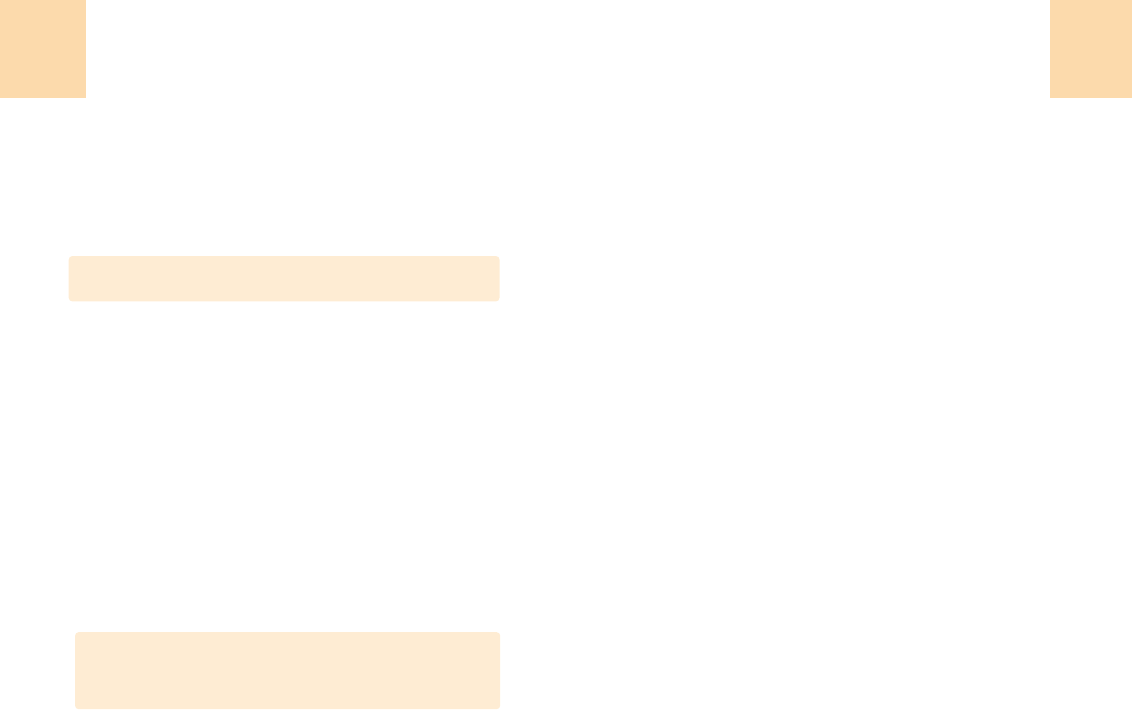
53
Contact Status
Displays the used and free memory available for a particular
contact.
1
Press ‘Menu>1.Contacts>5.Contact Status’.
Contacts
52
Contacts
Erase Group
1
Press ‘Menu>1.Contacts>3.Groups’.
Select an existing group name.
2
Press [OPTIONS], then select “Erase” or “Erase All”.
3
Select “Yes” or “No”.
4
Press [Select] again to confirm.
Speed Dial Number
Calls can be placed to numbers stored in the speed dial by
pressing and holding the last digit of the speed dial number
on the keypad.
1
Press ‘Menu>1.Contacts>4.Speed Dials’.
2
To assign a phone number to a location, select the location and
press [Assign].
3
The phone book list will be displayed alphabetically.
Select a name then press [Select].
Erase: Erase a group.
Erase All: Erase all groups.
If a phone number is already assigned to the location,
press [Remove] and [OK] to delete.
NOTE:


















