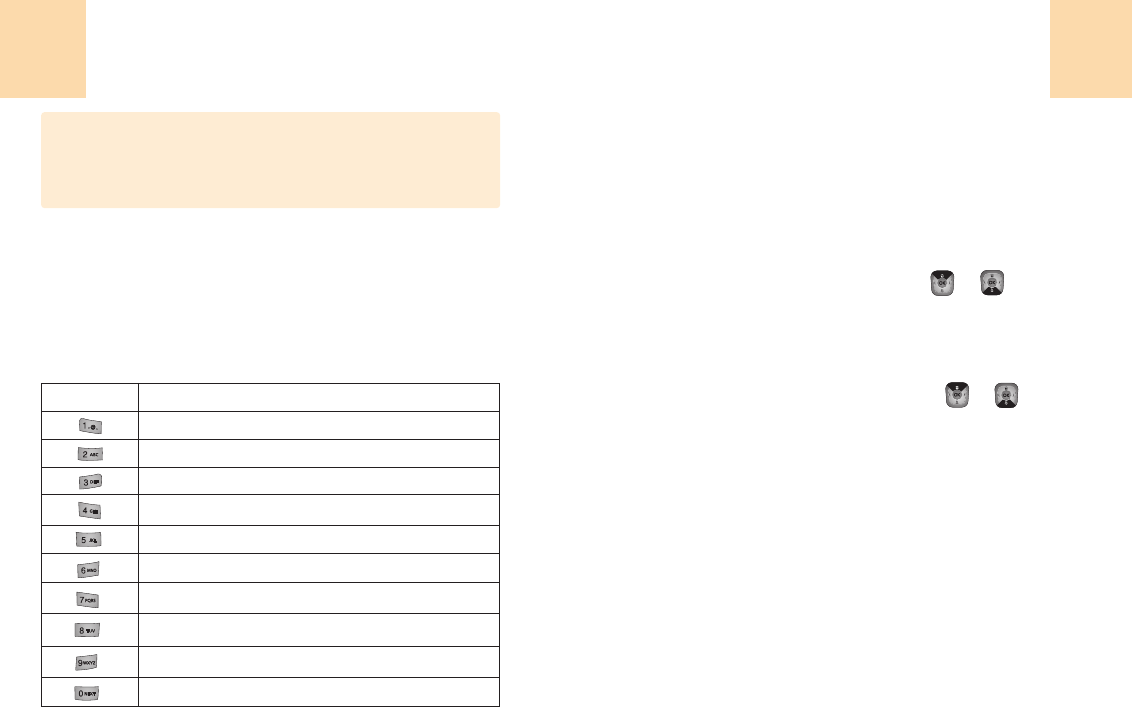
45
Using the Number Mode
The Number mode enables you to insert numbers in the text.
Press the key corresponding to the digit you want to enter.
Using the Symbol Mode
The Symbolic mode enables you to insert symbols in your
text.
To display more symbols, press the [ ]/[ ] key.
Using the Emoticon Mode
The emoticon mode enables you to insert emoticons in your
text.
To display more emoticons, press the [ ]/[ ] key.
Using the WWW Mode
The www mode enables you to insert prefixes and suffixes of
network addresses in your text.
Entering the Text
44
Entering the Text
3
Continue entering the next word.
Using the Abc Mode
KEY Characters in the displaying order
[English]
. , - ? ! ' @ : 1
a b c 2
d e f 3
g h i 4
j k l 5
m n o 6
p q r s 7
t u v 8
w x y z 9
0
If several words are available in the same input order, the most
frequently used word will be displayed. Pressing ‘0’ will show you the
next words.
NOTE:


















