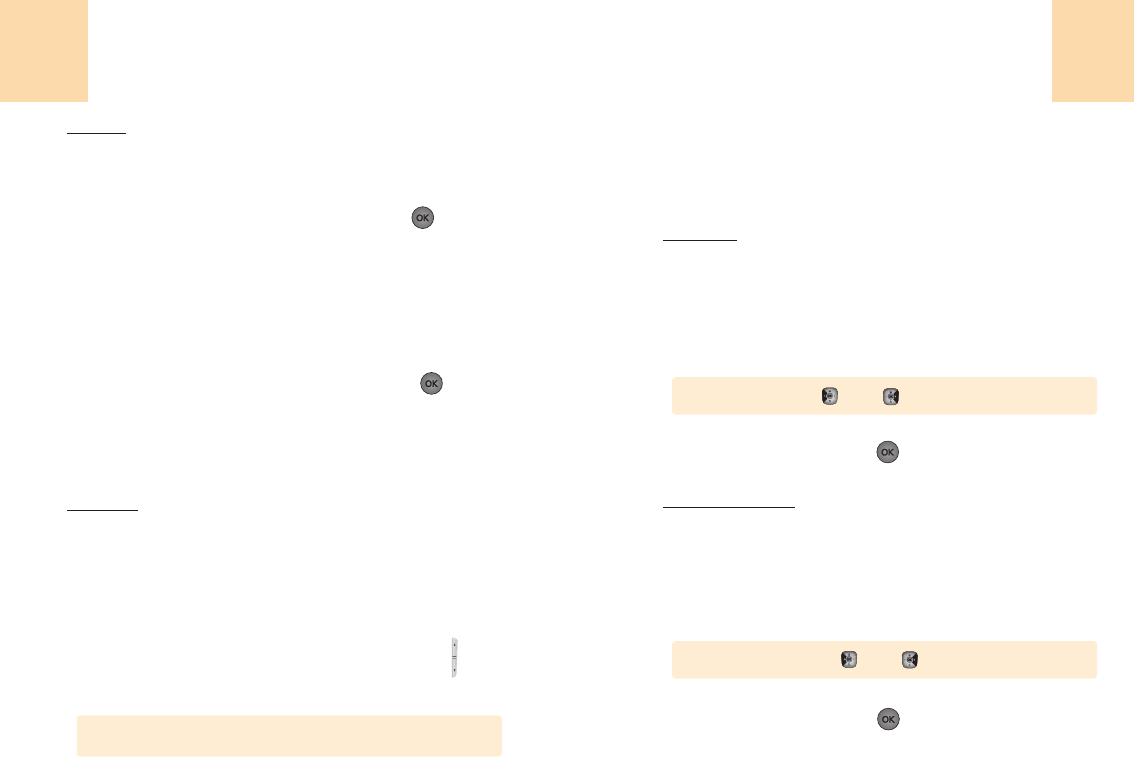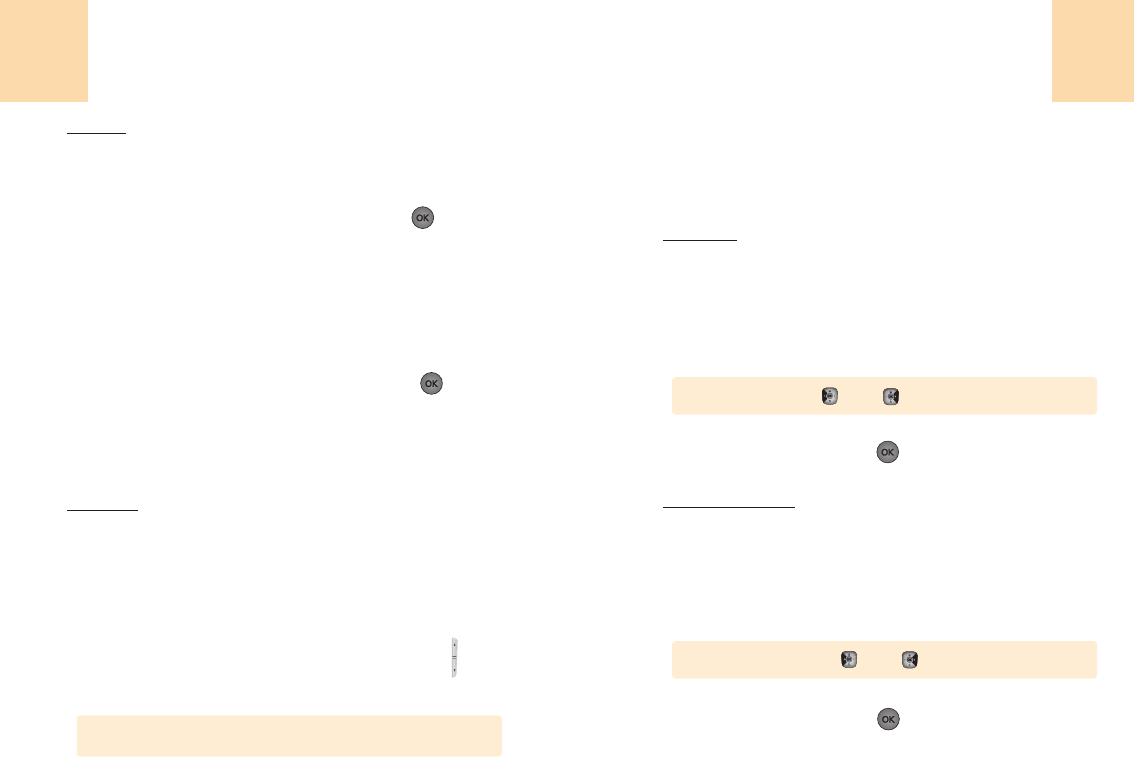
101
Paramétres
100
Paramétres
Alarme:
1
Choisir ‘Menu>5. Paramétres>1. Sons>1. Sonnerie>
3. Alarme’.
2
Choisissez la sonnerie que vous voulez puis
[ ]
pour
sauvegarder votre choix.
long tonalité
Pour ajuster les tons:
1
Choisir ‘Menu>5. Paramétres>1. Sons>2. Long tonalité’.
2
Choisir « Long » ou « court » puis validez avec
[ ].
Volume
Contrôle le sonneur, l’écouteur, les tonalités de sons, Marche/Arrêt
et les alertes des appels entrants dans une grande variété.
Sonneur:
Contrôle le volume du sonneur et vous alerte des appels entrants
dans les cas suivants:
1
Choisir ‘Menu>5. Paramétres>1. Sons>3. Volume>
1. Sonneur’.
Appel Vocal:
Pour aller directement à appel vocal, appuyez sur
[ ]
en
mode inactif.
Choisissez l’une des options suivantes:
• Haut&Vibreur/Haut/Moyen/Bas/Progressif/Vibreur/Off/
Tout Silence
Message
En mode sonneur: Volume Off/Niveau 1- 5.
Alarme
En mode sonneur: Volume Off/Niveau 1- 5.
Ecouteur:
Pour ajuster le volume de l’écouteur:
1
Choisir ‘Menu>5. Paramétres>1. Sons>3. Volume>
2. Ecouteur ‘
2
Ajustez le ton de l’écouteur
.
3
Pour garder, appuyez sur
[ ].
Tonalités de son:
Pour ajuster les tons du clavier
1
Choisir ‘Menu>5. Paramétres>1. Sons>3. Volume>
3. Tonalités’.
2
Ajustez les tonalités du clavier.
3
Pour garder, appuyez sur
[ ].
• Niveau 1 – 5 (MIN- , MAX- )
• Off/Niveau 1 – 5 (Min- , Max- )