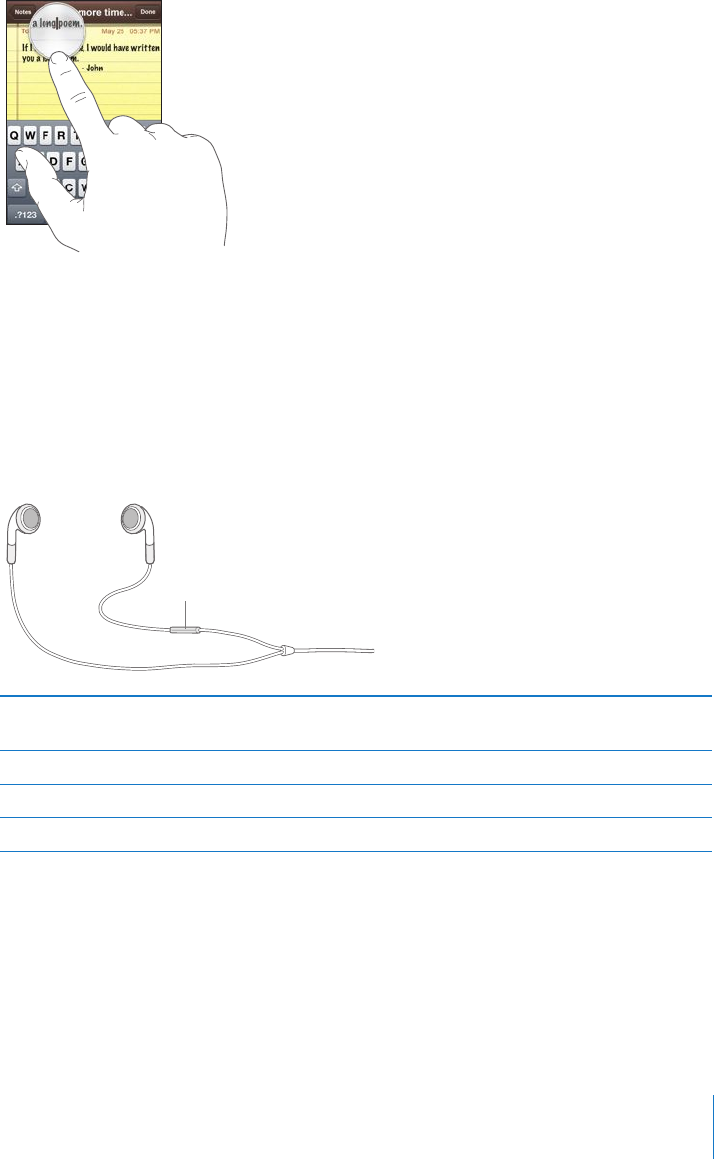
Chapter 2 Basics 29
Edit text: Touch and hold to see a magnified view, then drag to position the insertion
point.
Stereo Headset with mic
The headset included with iPhone features a microphone and an integrated button
that allows you to answer and end calls easily, and control audio and video playback.
Plug in the headset to listen to music or a phone call. Callers hear you through the
headset microphone. Press the mic button to control music playback and answer or
end calls, even when iPhone is locked.
Mic button
Pause a song or video Press the mic button once. Press again to resume
playback.
Skip to the next song Press twice quickly.
Answer an incoming call Press once.
End the current call Press once.


















