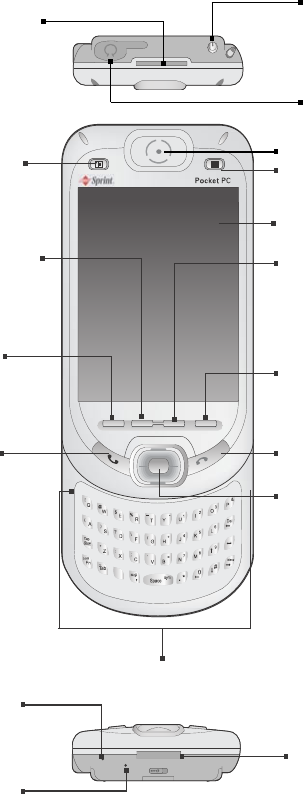
6
Section 1: Getting Started
1. MMC/SD cards or
SDIO accessories
slot
2. Power Button/
Backlight
3.Earphone Plug
4. Contact
5. Messaging
6. Start
7. Send
8. Speaker
9. Calendar
10. Touch Screen
11. Pocket IE
12. OK/Close
13. End/ Radio Off
14. Navigation Pad
15. QWERTY Keyboard
16. Microphone
17. Soft Reset
18. Sync Connector
1.2 Your Sprint PCS Vision Smart Device
Top, Front, and Bottom Components


















