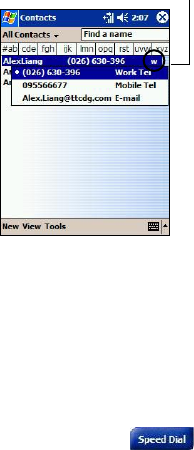
40
Section 3: Sprint PCS Service Features
Tap the Letter here to display all the phone
numbers and e-mail for this contact
G
Using Speed Dial:
Create speed dials to call frequently-used numbers with a single
tap. Before you can create a speed dial entry for a phone number,
that number must already exist in Contacts.
To store a Speed Dial entry:
1. From the Phone keypad, tap > New.
2. Tap the desired contact name and number.
3. In the Location eld, tap the Up/Down arrows to select
an available location to assign as the new speed dial
entry. (The rst speed dial location is reserved for your
voicemail.)
Tap OK in the upper right corner to save your Speed Dial setting.
By memorizing a number's position in the Speed Dial list, you
can dial the number by entering its position number.
To make a call from Speed Dial:
Tap and hold the desired Speed Dial number. (For Speed
Dial entries with two digits, tap the first digit, then tap
and hold the second digit.)
For example:
Alex Liang is at position 3. To dial his number simply tap and
hold 3 on the dialer keypad; if the number holds a position of 10
or more, tap the rst number, and then tap and hold the second
to dial.


















