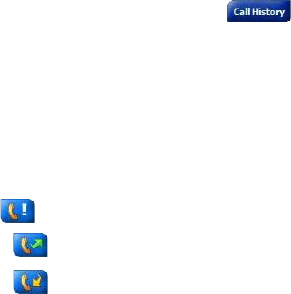
45
Section 3: Sprint PCS Service Features
3.5 Using Call History
Managing Your Call History
Call History details all incoming, outgoing, and missed calls,
and also provides a summary of total calls. Call History
can also tell you when a call was initiated, how long it
lasted, and provides easy access to any notes taken during
the call.
To view Call History details:
1. From the phone dialer screen, tap to
display the call history list.
2. Tap in the top left corner of the screen and then
select a category from the drop down menu.
Calls are categorized as follows:
All Calls - displays all calls made to and from the
phone in chronological order.
Missed - displays calls that were answered.
Outgoing - displays calls made from the phone.
Incoming - displays calls made to the phone.
By Caller - list calls alphabetically according to caller.
To view duration of calls:
Go to Call History, nd the call you are looking for,
then tap it once.
To delete individual calls from Call History:
Tap and hold the stylus on the call to be deleted,
select Delete from the pop up menu, then tap Yes
to conrm.
To delete all calls from Call History:
Tap Tools > Delete all Calls, then tap Yes to conrm.


















