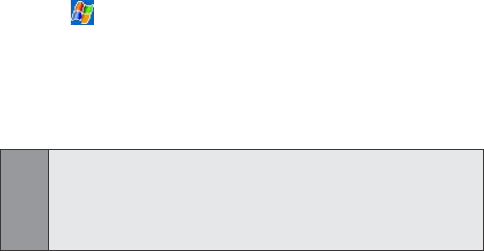
121
Section 10: Using Companion Programs
10.1 Pocket Word
Pocket Word works with Microsoft® Word on your PC to give
you easy access to copies of your documents. You can create
new documents on your device, or you can copy documents
from your PC to your device. Synchronize documents between
your PC and your device so that you have the most up-to-date
content in both locations.
To create a new document using Pocket
Word:
1. Tap > Programs > Pocket Word > New. (A blank
document appears.)
2. If you have selected a template for new documents in the
Tools > Options dialog box, that template appears with
appropriate text and formatting already provided.
Note:
You can open only one document at a time; when you open a second
document, you will be asked to save the first. You can save a document
you create or edit in a variety of formats, including Word (.doc), Pocket
Word (.psw), Rich Text Format (.rtf), and Plain Text (.txt).
Pocket Word contains a list of the les stored on your device. Tap
a le in the list to open it. To delete, make copies of, and send
les, tap and hold a le in the list. Then, select the appropriate
action on the pop-up menu.


















