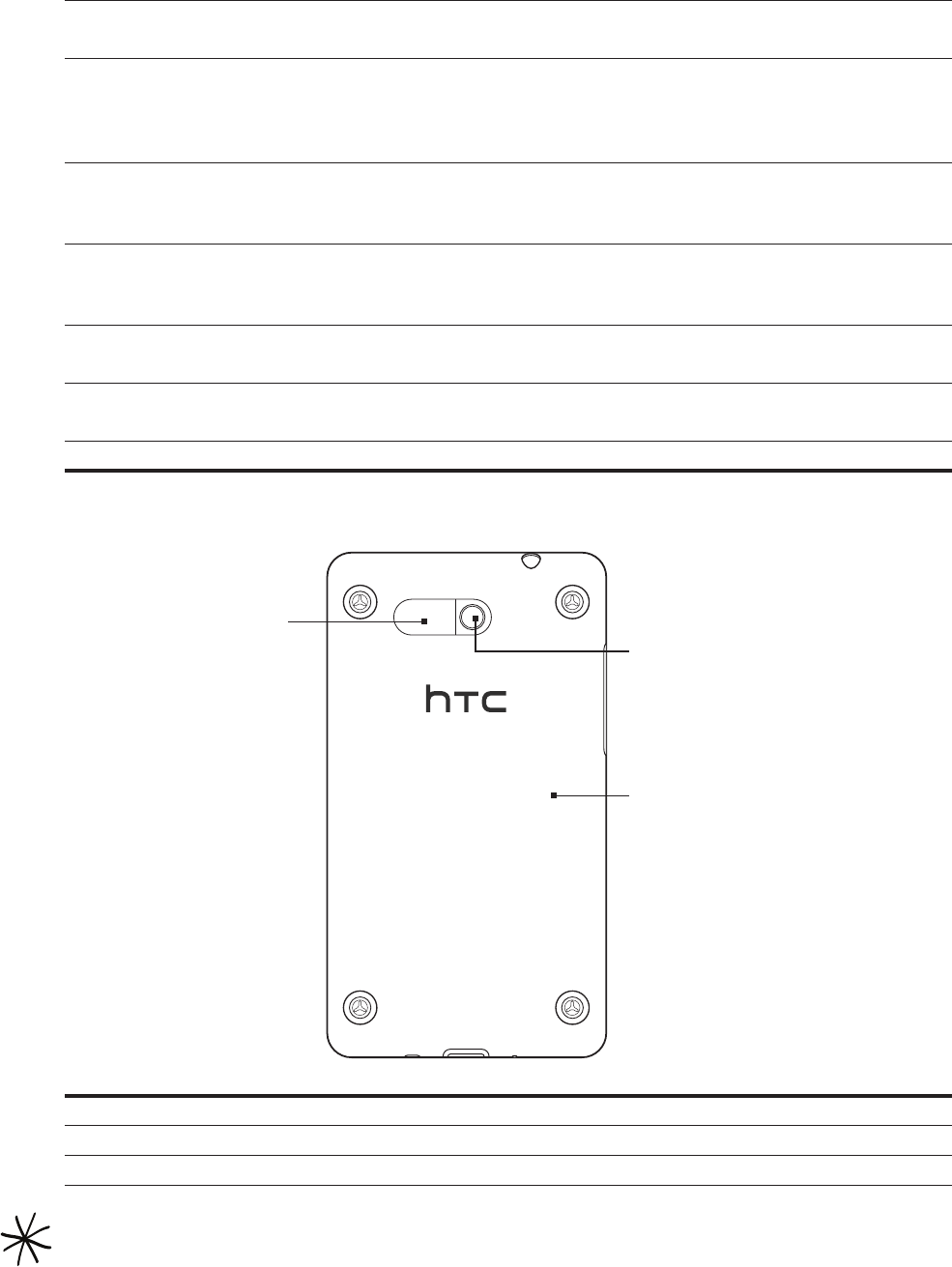
Basics 15
2 MENU
Press to open a list of actions that you can do on the current screen.
3 HOME
While on any application or screen, press to return to the Home screen.
While on the main Home screen, press to show a snapshot of the Home screen.
Press and hold to open the recently-used applications window.
4 BACK
Press to go back to the previous screen, or to close a dialog box, options menu, the Notifications
panel, or onscreen keyboard.
5 SEARCH
Press to open the Quick Search box.
See “Searching your phone and the Web” in this chapter for more details.
6 Optical trackball
Swipe your finger over or press to highlight or select items onscreen.
7 Earpiece
Listen to a phone call from here.
8 Touch screen
Back panel
9
11
10
9 Speaker
10 5 megapixel camera
11 Back cover
The two prongs underneath the back cover act as the antenna for your phone. You must install the
back cover properly for the antenna to function.


















