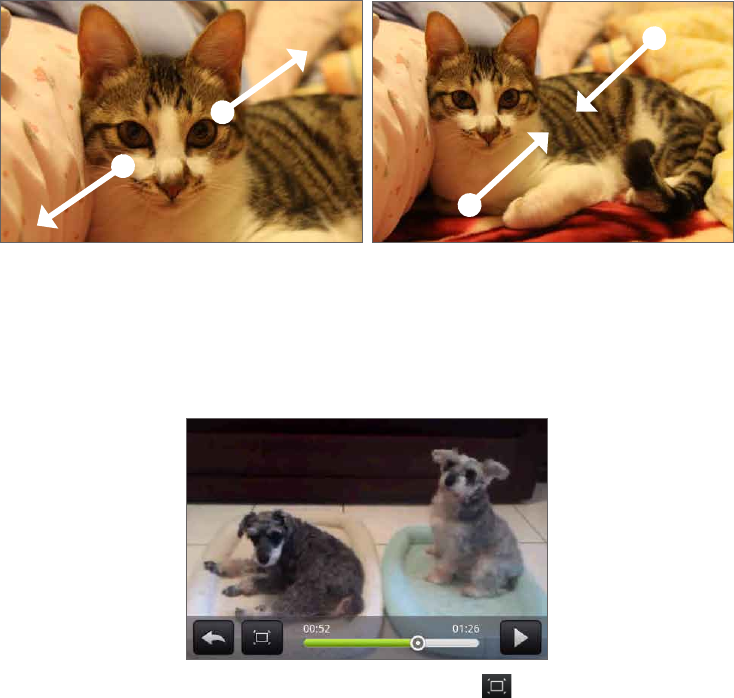
Photos 155
Zooming in or out on a photo
There are two ways you can zoom in or out of a photo:
Tap the screen twice quickly to zoom in, then tap the screen twice quickly again to zoom
out.
You can also use pinch zooming. Press your thumb and index finger on the screen and
then spread your fingers apart to zoom in. Pinch your fingers together to zoom out.
Zooming in Zooming out
Watching video
The screen automatically switches to landscape mode when you play a video. Use the
onscreen controls to play, pause, or stop the video.
The video is displayed in full screen size. You can tap to make it best fit on the screen
based on the video size. Tap the button again to change back to full screen size.


















