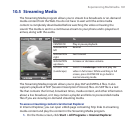182 Experiencing Multimedia
2. Click Menu > Address Bar. In the address bar, enter the URL address of the
Web page that contains the http link to the desired *.3gp, *.mp4, or *.sdp
le.
3. On the Web page, select the RTSP link and press CENTER OK.
4. Streaming Media then automatically opens and starts playing the le. During
playback, use the button controls to play/pause the video and adjust the
sound volume.
Tip Click Menu > Zoom > Zoom In to zoom in on the video.
To stream media les directly on the Streaming Media Player
Streaming Media only supports RTSP links when you stream *.3gp and *.mp4 files
directly on the program.
Note Before you launch the Streaming Media program, make sure that you are connected
to the Internet.
1. On the Home screen, click Start > All Programs > Multimedia > Streaming
Media.
2. From the program, click Menu > Connect.
3. Enter the URL for the Web site (rtsp://) and the le name.
4. Click Go.
5. Streaming Media then starts playing the le. During playback, use the button
controls to play/pause and adjust the sound volume.
To view streaming video le information
You can view the properties and general information of a streaming video clip, such
as file format, audio codec, dimension, frames, and duration of the video.
Click Menu > Properties from the program.