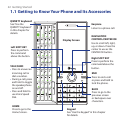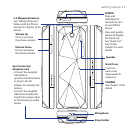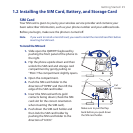Chapter 11 Using Other Applications 195
11.1 Microsoft® Office Mobile ....................................................................................196
11.2 Microsoft® Office Word Mobile ..........................................................................
196
View documents .................................................................................................................................196
Edit and send documents................................................................................................................197
11.3 Microsoft® Office Excel® Mobile ........................................................................198
View worksheets .................................................................................................................................199
Edit and send worksheets ...............................................................................................................199
11.4 Microsoft® Office PowerPoint® Mobile .............................................................202
11.5 Microsoft® Office OneNote® Mobile .................................................................
203
11.6 Adobe® Reader® LE ..............................................................................................
204
11.7 Speed Dial .............................................................................................................
205
11.8 Voice Commander ................................................................................................
206
Use voice command ..........................................................................................................................207
Create a voice tag for a Contact ....................................................................................................208
Digit Training ........................................................................................................................................208
11.9 Sprite Backup ........................................................................................................209
11.10 JBlend ...................................................................................................................
212
Install and run MIDlets/MIDlet suite ............................................................................................212
Manage MIDlets/MIDlet suite ........................................................................................................213
Appendix 215
A.1 Regulatory Notices ...............................................................................................216
Regulatory Agency Identifications ...............................................................................................216
European Union Notice ....................................................................................................................216
Safety precautions for RF exposure .............................................................................................219
Exposure to Radio Frequency (RF) Signals ................................................................................219
Telecommunications & Internet Association (TIA) safety information ...........................220
WEEE Notice .........................................................................................................................................221
RoHS Compliance ...............................................................................................................................222
A.2 Specifications .........................................................................................................223
Index 225