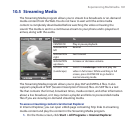184 Experiencing Multimedia
Library
On the Audio Manager’s Library screen, an arrow that appears in an item indicates
that there is a submenu available. Use the NAVIGATION CONTROL to go through the
items and press CENTER OK to open the submenu.
5
Library: All Songs screen
1
2
3
Library: Main screen
4
7
6
No. Description
1 Open the All Songs submenu where you can browse music files by file name or song
title.
2 Open the Playlists submenu where you can create playlists and play them back.
3 Open a submenu where you can browse music files by the selected category.
4 Click to switch to the Music Player screen. (Music Player does not automatically start
playback. Press CENTER OK to start playback.)
5 Shows the current submenu name.
6 Click to go up one level.