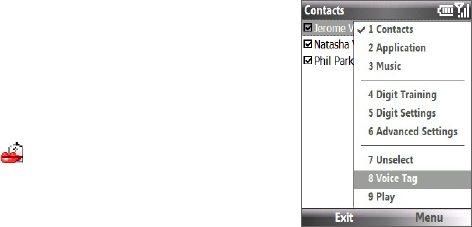
208 Using Other Applications
Create a voice tag for a Contact
1. Click Start > All Programs > Voice
Commander > Menu > Settings.
2. The Contacts screen displays a list of all
contacts on your phone and SIM card.
Select the desired contact, and then click
Menu > Voice Tag to create a voice tag.
3. When completed, a Voice Tag icon
( ) will be displayed on the right of the
contact.
4. When you create a voice tag for the item,
you can do one of the following:
• Click Menu > Voice Tag > Rebuild to rebuild the voice tag.
• Click Menu > Play to play the voice tag.
• Click Menu > Voice Tag > Remove to delete the voice tag.
Tip To ensure voice recognition accuracy, please record your voice in a quiet place.
Digit Training
You can access the Digit Training function in Voice Commander’s configuration
options in order to improve the accuracy of telephone number recognition.
To access Digit Training, click Start > All Programs > Voice Commander > Menu >
Settings > Menu > Digit Training.
For more information about Voice Commander, click Menu > Help on the Voice
Commander main screen.


















