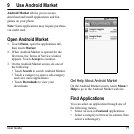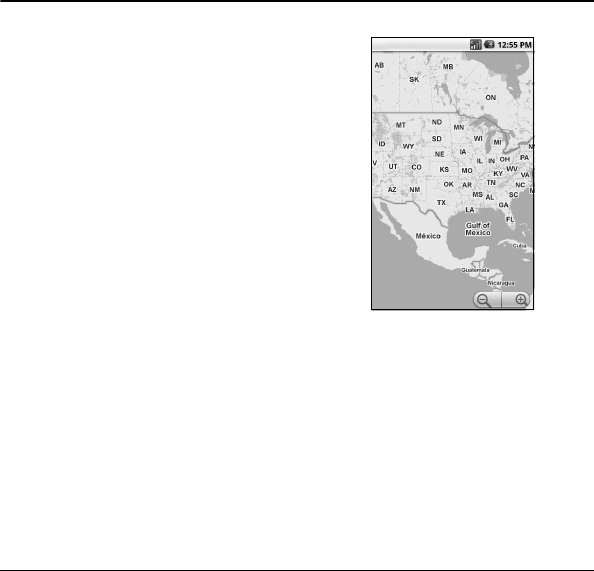
User Guide 75
8 Use Google Maps
Google Maps
allows you to keep track of your
location, find places of interest, view traffic
situations, and view detailed directions to your
destination.
Before you start using Google Maps, set your
locati
on first.
Enable Location Setting
1. Touch
Home > Menu > Settings >
Security & location
.
2. Touch the
Use wireless networks
,
Enable
GPS satellites
, or
Share with Google
. You
can select multiple options.
Open Google Maps
Touch
Home
, open the applications tab, then
touch
Maps
.
Zoom Map
Navigate the Map
To navigate on the map, slide your finger on
the screen towards the direction of the area you
want to view.
Add Map Layer
Layers allow you to view locations and
additional info overlaid on the map.
Touch the
-
button to zoom out on the map
or touch the
+
button zoom in on the map.