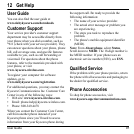90 Call Settings
Set TTY Mode
You can connect the phone to a teletype (TTY)
device for the hearing impaired.
1. From
Call settings
, touch
TTY mode
.
2. Touch an option:
•
TTY Off
: Disables TTY.
•
TTY HCO
: Enables TTY devices but
you can hear.
•
TTY VCO
: Enables TTY devices but
you can talk.
•
TTY Full
: Enables TTY devices.
In-Call Touch Lock
The touch screen is locked during a call to
avoid accidentally touching it.
1. From
Call settings
, touch
In-call touch
lock
check box to enable in-call touch lock.
2. Touch
In-call touch lock settings
, and
select one of the following:
•
Manual lock
: To lock the screen
manually by sliding the arrow during a
call.
•
With auto lock on
: To lock the screen
automatically after 5 seconds without
operation during a call.
Note:
This setting is effective per one call. The
touch screen will be locked every time you
make or receive a call.
Sound and Display
Set Silent Mode
From
Sound & display
, touch the
Silent mode
check box to silence all sounds except media
and alarm sounds.
Set Ringer Volume
1. From
Sound & display
, touch
Ringer
volume
.
2. Drag the slider or touch a position of the
slider to adjust the incoming call volume.
To use the same volume level for
notifications, touch the
Use incoming call
volume for notifications
check box.
3. Touch
OK
.
Set Media Volume
1. From
Sound & display
, touch
Media
volume
.
2. Drag the slider or touch a position of the
slider to adjust the volume for media
playback.
3. Touch
OK
.