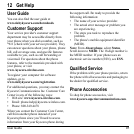96 Search Settings
Search Settings
Set Search Engine Setting
1. From
Search settings
, touch
Google
search settings
.
2. Touch the
Show web suggestions
check
box to show suggestions from the Google
search as you type on the search bar.
Set Search History
1. From
Search settings
, touch
Google
search settings
.
2. Touch the
Search history
check box to
import your search into suggestions.
Manage Search History
1. From
Search settings
, touch
Google
search settings
.
2. Touch the
Manage search history
to
manage your search history on the Web.
Set Searchable Items
1. From
Search settings
, touch
Searchable
items
.
2. Touch any or all of the check boxes to
search items from that application.
Clear Search Shortcuts
1. From
Search settings
, touch
Clear search
shortcuts
.
2. Touch
OK
to confirm.
Text to Speech
Speak Incoming Caller ID
See “Voice Ringer” on page 30.
Voice Control Settings
See “Configure Voice Control Settings” on
page 87.
About Phone
From the Settings screen, touch
About phone
to view device information such as model
number, phone and battery status, legal
information, and firmware version.