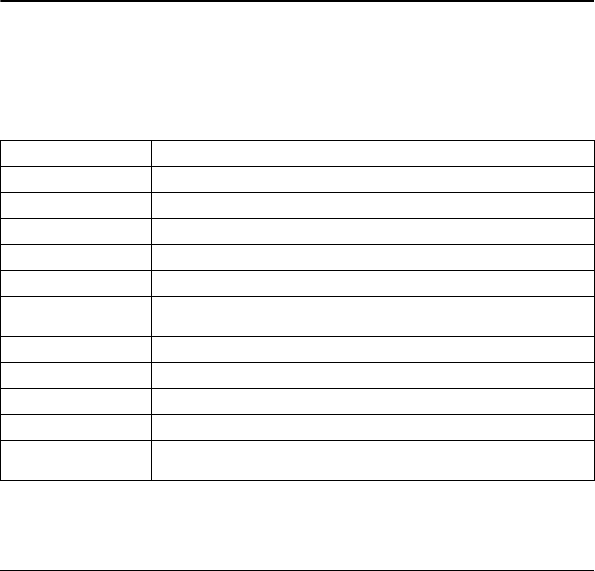
88 Settings Menu
11 Settings
To open Settings, do either of the following:
•Touch
Home > Menu > Settings
.
•Touch
Home
, open the applications tab,
then touch
Settings
.
Settings Menu
Wireless controls Manage Wi-Fi, Bluetooth, Airplane mode, and mobile networks.
Call settings Set up voicemail, TTY setting, In-call touch lock setting, etc.
Sound & display Set ringtones, vibration, sound volume, notifications, and screen settings.
Data synchronization Select which applications are synchronized.
Security & location Set My Location and manage screen, and storage lock security settings.
Applications Manage applications.
SD card, USB Mass
S
torage & phone storage
Unmount or format the SD card, or view storage space.
Date & time Set the system date and time.
Locale & text Set the language and text input settings.
Search Manage search settings.
Text to speech Set voice ringer and voice command settings.
About phone View device information such as phone and battery status, legal information,
mo
del number and firmware version.


















