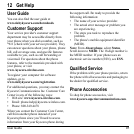User Guide 91
Set Ringtone
Set the incoming call ringtone.
1. From
Sound & display
, touch
Phone
ringtone
.
2. Touch either of the following:
•
Preloaded ringtones
: Select to choose
from the ringtones that are preloaded on
your device.
•
User added ringtones
: Select to choose
from the ringtones that are copied to or
recorded on your SD card.
Enable Touch Tone
Play sound when keys are touched on the dial
pad.
From
Sound & display
, touch the
Audible
touch tones
.
Enable Screen Selection Sound
Play sound when a screen is selected.
From
Sound & display
, touch the
Audible
selection
.
3. Touch a ringtone to play the tone briefly.
4. Press the volume button up or down to
select the volume level.
5. Touch
OK
.
Enable Vibrate Mode
Enable the device to vibrate when there is an
incoming call.
From
Sound & display
, touch the
Phone
vibrate
check box to enable.
Set Notification Ringtone
1. From
Sound & display
, touch
Notification
ringtone
.
2. Touch a ringtone to play the tone briefly.
3. Press the volume button up or down to
select the volume level.
4. Touch
OK
.
Enable SD Card Notifications
From
Sound & display
, touch the
SD card
notifications
check box to play sound when an
SD card is inserted or removed.
Enable T-Coil Hearing Aid
From
Sound & display
, touch the
Hearing
Aid
check box to use hearing aid devices.
Your phone has an M-4 and T
-4 rating.
Set Emergency Tone
Set the behavior when an emergency call is
placed.
1. From
Sound & display
, touch
Emergency
tone
.
2. Touch one of the following options:
•
Off
: No sound.
•
Alert
: Sound an alert.
•
Vibrate
: Phone will vibrate.