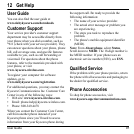94 Applications
Change Unlock Pattern
1. From
Security & location
, touch
Change
unlock pattern
.
2. Draw the current screen unlock pattern.
3. Draw the new screen unlock pattern and
touch
Continue
.
4. Draw the screen unlock pattern again and
touch
Confirm
.
Visible Password
Show your password as you type it.
From
Security & location
, touch
Visible
passwords
.
Security Storage
Allow applications to access secure
certificates.
1. From
Security & location
, touch
Set
password
below
Credential storage
.
2. Set your password.
3. Confirm
Use secure credentials
is
checked.
4. To cancel it, touch
Clear storage
>
OK
.
Applications
From the Settings screen, touch
Applications
to manage the applications installed on your
device.
Unknown Sources
Touch the
Unknown sources
check box to
allow installation of non-market applications.
Read the message and touch
OK
to confirm it.
Development
Set options for application development.
1. From
Application
settings
, touch
Development
.
2. Touch one of the following options:
•
USB debugging
: Select to copy data
between other devices and install
applications without notification when
USB is connected.
•
Stay awake
: Select to keep the screen
awake while charging.