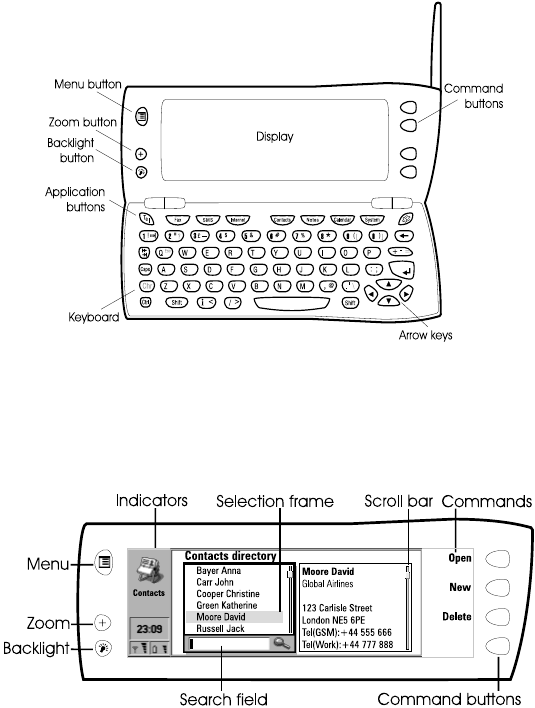
Getting started
21
1999 Nokia Mobile Phones. All Rights Reserved.
When the search field appears at the bottom of the display, you can search for
items by entering text into the search field with the keyboard.
After the correct item has been selected, press the command button next to
the command you wish to apply to the item, for example, Open.
The following figures illustrate certain communicator conventions:
1 When a command is dimmed, it cannot be used, see figure 7.
2 When a cursor appears on a dotted line, enter a value with the keyboard, see
figure 7.
Figure 5
Figure 6


















