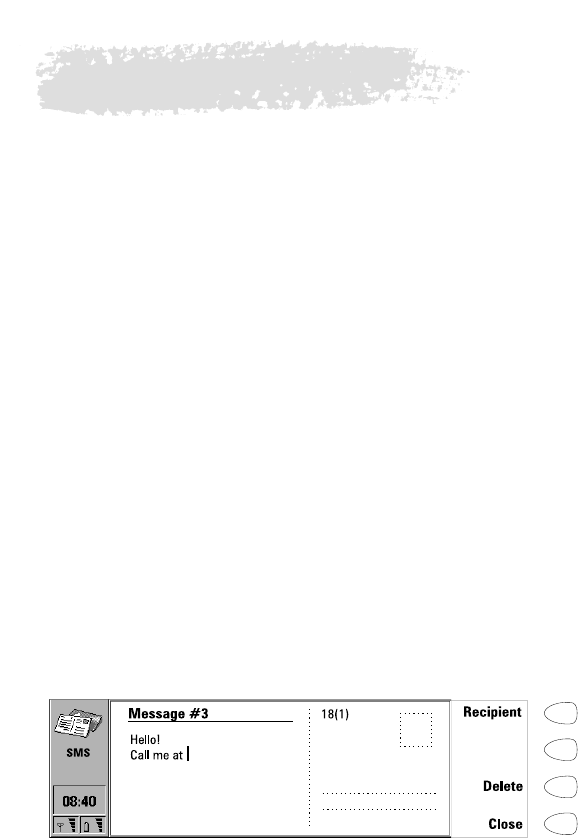
Short messages
77
1999 Nokia Mobile Phones. All Rights Reserved.
8. Short messages
The Short Messages application is started by pressing the SMS application
button on the keyboard.
The Short Message Service (SMS) enables you to send and receive short text
messages of up to 160 characters over the digital cellular network. If the
message is longer, it will be sent as several short messages.
To send and receive short messages, the Short Message Service must be
supported by the network you are using and activated for your SIM card; the
SMS message centre number must be stored in the settings of the SMS
application; and the phone must be on. Contact your home service provider
for details.
SMS messages can be sent or received even during a voice or data call.
Messages can be read in any wireless phone that has the capability. If the
receiving phone is off at the time of sending, the SMS message centre
continues to attempt to send the message until the validity period allowed by
the network expires.
The SMS main view shows the following folders:
Own texts — Texts that you have written.
Received messages — Messages that you have received.
Standard messages — Predefined message templates.
Business cards — All contact cards in the Contacts directory.
Info messages — Informative messages sent by the network.
Delivery reports — Information about the status of sent messages.
Document outbox — See ”Document features” on page 34.
Figure 1


















