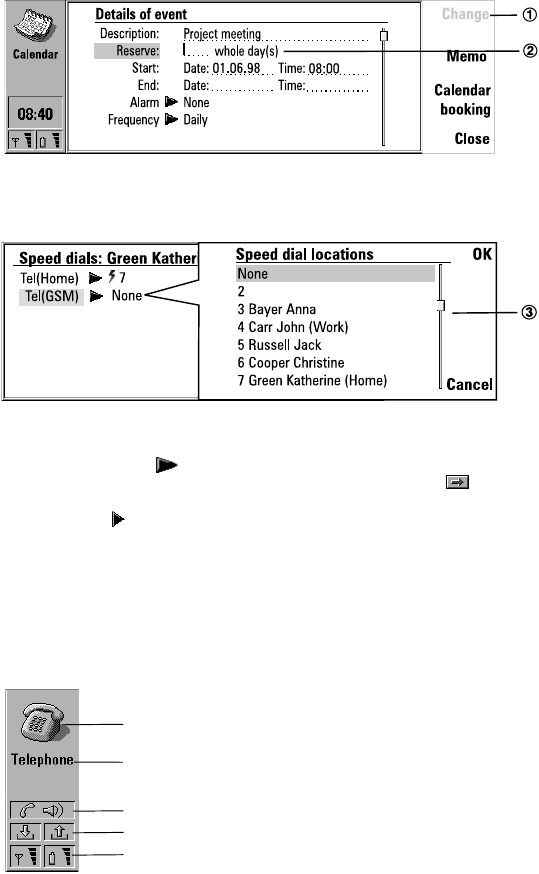
Getting started
22
1999 Nokia Mobile Phones. All Rights Reserved.
3 A pop-up box. Select an item and press OK or Cancel, see figure 8.
When a setting with next to it is selected, pressing Change toggles the
value or opens a pop-up box. See figure 8. When a setting with next to it
is selected, pressing Change opens a new settings view. When you press a
command with next to it, the commands change.
Indicators
The application icon and the application name in the indicator area show the
application you are in at the moment.
The icons that appear on the Call status and Inbox/Outbox indicator rows
change according to the application and current situation. The battery level
and field strength indicators are the same as shown on the phone display
when the phone is on.
Figure 7
Figure 8
Application icon
Application name
Call status
Inbox/Outbox
Field strength and battery level


















