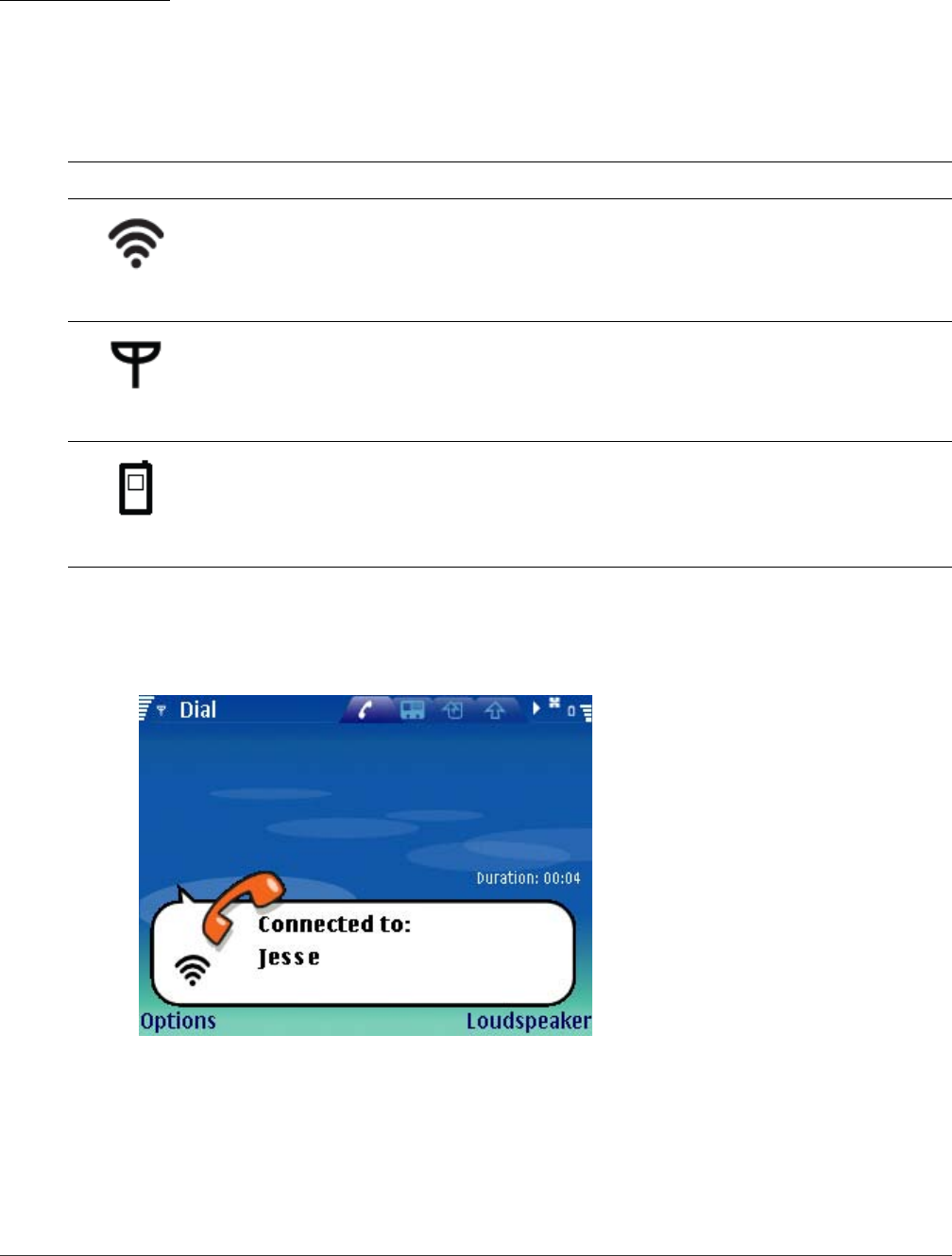
Making a Call
Using the DiVitas Dialer
DiVitas Client User Guide for Nokia E and N Series Phones, v2.7
26
When a call is active, a call connection icon indicates the type of connection being used
for the call:
In the following example, a call is on WiFi and is being managed by the DiVitas Server.
Figure 5. DiVitas Dialer screen with an Active Call on WiFi
Table 5. Call Connection
Indicator Description
The call is on WiFi and is being managed by the DiVitas Server.
The call is on cellular and is being managed by the DiVitas Server.
The call is on cellular but is not being managed by the DiVitas Server.


















