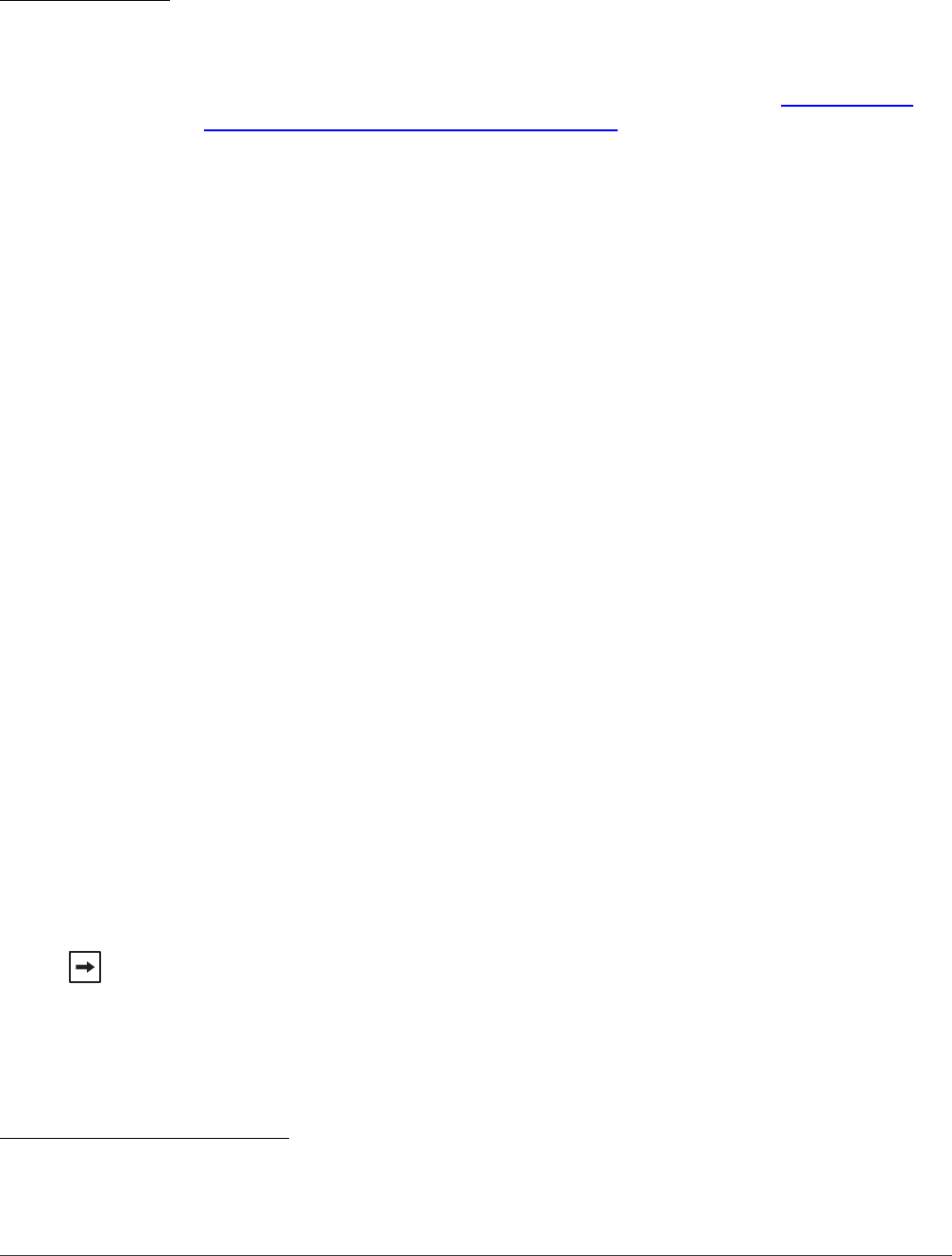
Calling or Sending a Message to a Contact
Contacts
DiVitas Client User Guide for Nokia E and N Series Phones, v2.7
46
● Show presence only – Displays only the other DiVitas users for whom the
presence indicator is enabled in the DiVitas Contacts list. (See “Disabling the
Presence Indicator for a Contact” on page 47.)
Notes:
■ While prior releases would only allow users to search the DiVitas contacts list based
on the currently-selected filter, the latest release decouples the quick search function
from filtering, so you can search for a contact even if the currently-selected filter is
causing the contact’s name to be hidden.
■ You also can select to hide or display the status messages (personal messages) of
other DiVitas users. The status messages are displayed by default. To hide them,
select Options > Hide personal messages.
Calling or Sending a Message to a Contact
You can call any DiVitas user or non-DiVitas contact. You can send a text message to any
DiVitas user whose handset supports text messaging.
To call a contact:
1 From the DiVitas Contacts screen, scroll to the name of the contact to highlight it and
then do one of the following:
● Press the green Call key.
● Select Options > Call > From business number
1
OR From mobile number and
then press the left Select key to initiate the call or press the Navi scroll key.
If the contact has only one phone number, the DiVitas Client dials the number.
If the contact has more than one number, the numbers are listed so that you can choose
one. In this case, scroll to the number you want to call, then press the left selection key to
select OK.
1. Selecting “From business number” will send the call through the DiVitas Server. Selecting “From mobile number” sends it from
your cellular number, bypassing the DiVitas Server.
If desired, you can display the multiple phone numbers associated with a contact
prior to dialing by selecting Options > View details.


















