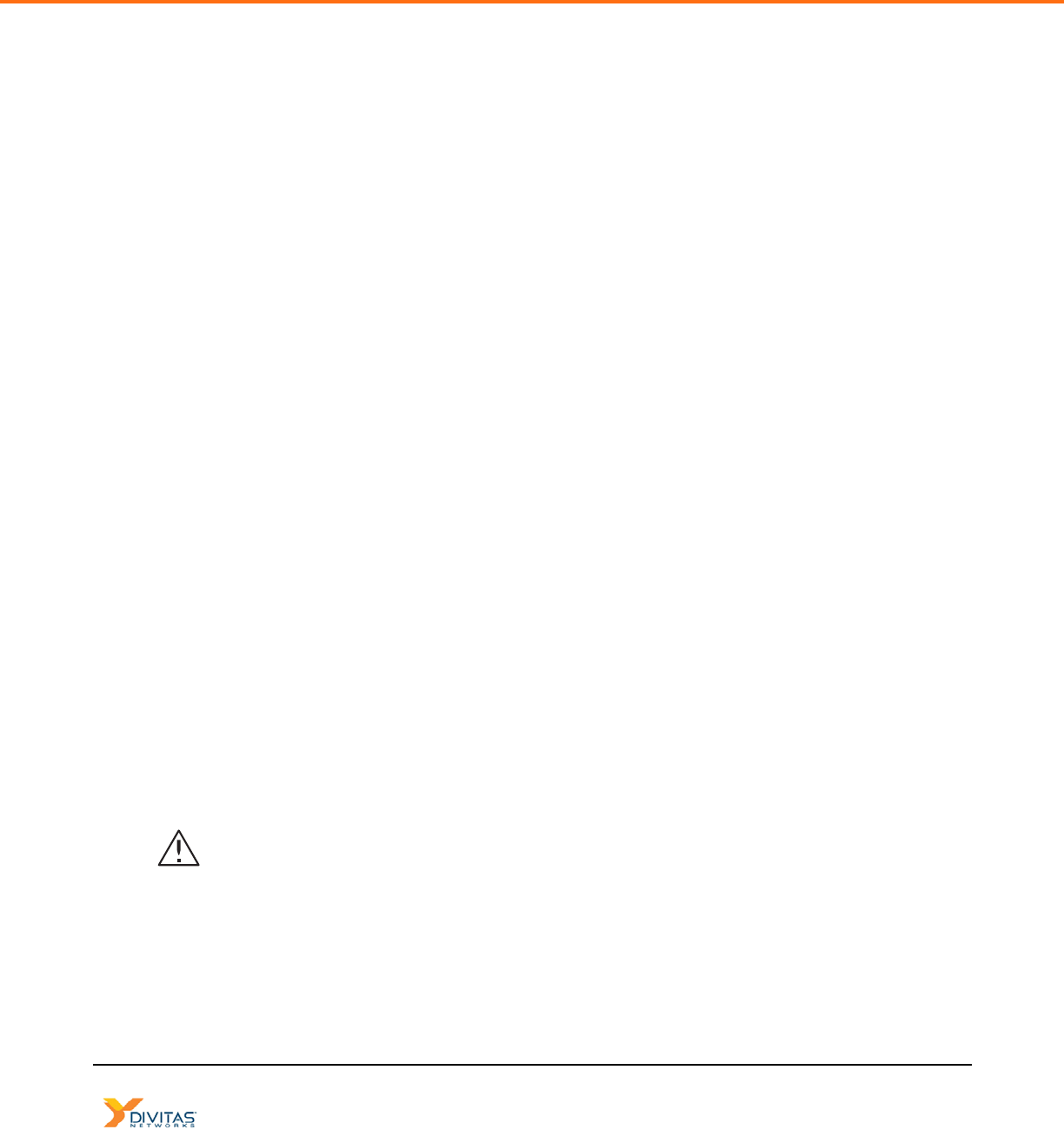
DiVitas Client User Guide for Nokia E and N Series Phones, v2.7
37
Conferencing
The DiVitas solution supports the following types of conference calls:
■ 3-way – A 3-way (“ad-hoc”) conference call can be initiated at any time by a DiVitas
user, with up to three callers (the DiVitas user and two other parties). The user who
initiates the conference is the moderator.
■ Scheduled – A scheduled conference can be set up by the system administrator and
can have up to twenty participants, including one moderator.
Setting Up a 3-Way Conference Call
You can set up a 3-way (“ad-hoc”) conference call with two other parties. You must
establish calls with both parties prior to beginning the conference.
During the conference, the following options are available to the conference moderator:
■ Mute / Unmute – Allows you to mute audio for all participants.
■ Break to – Allows you to speak confidentially with one participant without the other
participant being able to hear either of you.
■ Leave – Allows you to end your participation in the conference without breaking the
connection between the other two participants. The DiVitas Server directly connects
the other parties on a new call.
■ End conference – Ends the call for all three participants.
Setting Up a 3-Way Conference Call . . . . . . . . . . . . . . . . . . . . . . . . . . . . . . . . . . . . . . 37
Participating In a Scheduled Conference Call . . . . . . . . . . . . . . . . . . . . . . . . . . . . . . . . 41
Caution! Make sure you understand the difference between Mute and
Break to before using either option. Moreover, when using the Break to
option, make sure you double-check that you are breaking to the correct
party. With either option, it can be quite embarrassing to accidentally say
something to the wrong party that was meant to be confidential.


















