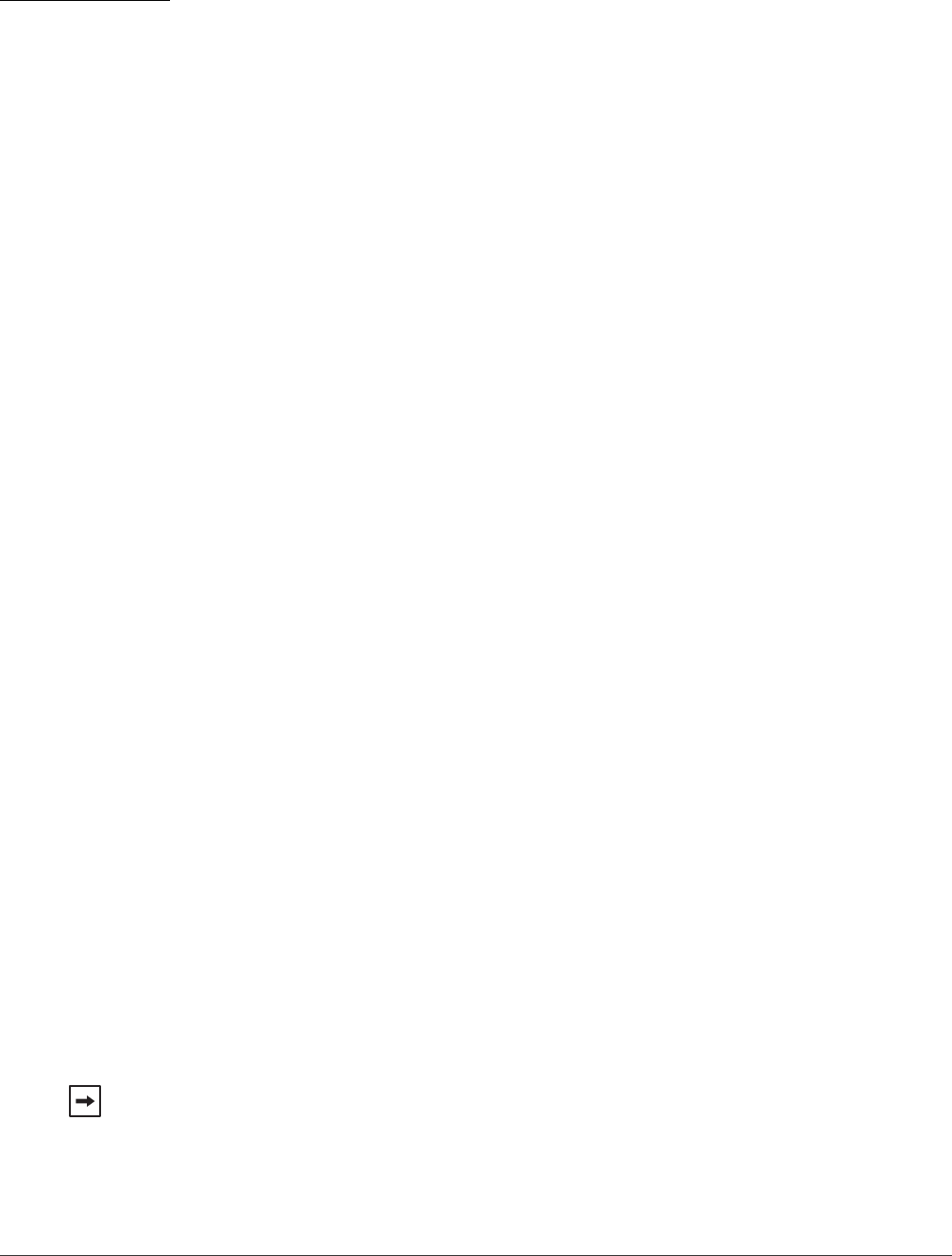
Network Settings
Settings Options
DiVitas Client User Guide for Nokia E and N Series Phones, v2.7
66
Connection status
This option displays a screen of information about the status of the currently active
connection in use by the DiVitas Client.
The connection status screen shows the following information:
■ Handset IP Address – IP address of your handset.
■ Server Internal Address – Internal IP address or FQDN of the DiVitas Server. This is
the address where the server can be reached on the private network, from inside the
firewall.
■ Server External Address – External IP address or FQDN of the DiVitas Server. This is
the address where the server can be reached from the Internet.
■ Interface – Type of IP connection:
● WiFi – Wireless LAN (WLAN) network.
● Cell – Packet cell data services through a cellular carrier (GPRS, UMTS, and so
on).
■ SSID – Network name of the WLAN network. If the active wireless IP connection is a
CellData connection instead of a WLAN connection, this field displays “No WiFi.”
■ RSSI Value – Received Signal Strength Indicator. This is the strength of the WiFi
signal, in -dBm. A higher number represents a weaker signal than a lower number:
● 0 dBm is the best theoretically possible RSSI value. The WiFi signal is very
strong.
● If the connection is a CellData connection rather than a WiFi connection, the RSSI
value is shown as -200.
■ RSSI Threshold – The minimum RSSI allowed for calls over WiFi. If the RSSI falls
below this threshold for more than a short while, the DiVitas Client hands off the call to
cellular.
Access point preferences
This option allows you to prohibit the DiVitas Client from using specific access points
(APs).
The DiVitas Client follows the Nokia convention of using the term “AP” to refer to a
Wireless LAN (WLAN) connection or a CellData (packet data) connection.


















