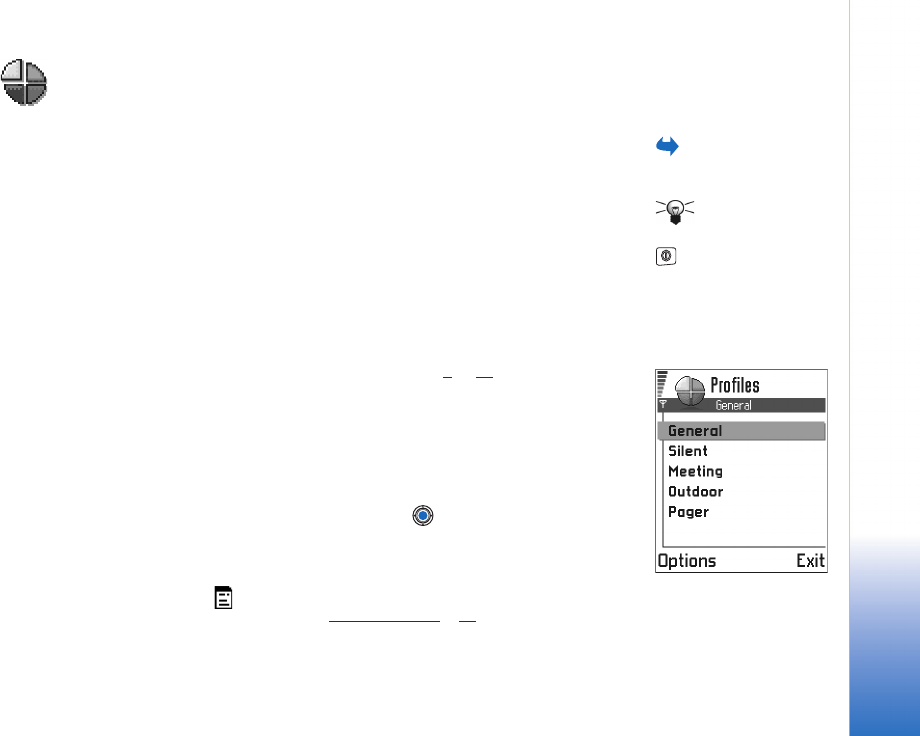
Copyright © 2003 Nokia. All rights reserved.
Profiles
99
9. Profiles
Go to Menu→
Profiles.
In Profiles, you can adjust and customise the phone tones for different events,
environments, or caller groups. There are five preset profiles: General, Silent, Meeting,
Outdoor, and Pager, which you can customise to meet your needs.
Shortcut: To
change the profile, press
in standby mode.
Scroll to the profile you
want to activate and press
OK.
You can see the currently selected profile at the top of the display in standby mode. If
the General profile is in use, only the current date is shown.
The tones can be default ringing tones, tones created in Composer, tones received in a
message, or transferred to your phone via infrared, Bluetooth, or a PC connection and
then saved to your phone.
Changing the profile
1 Go to Menu→ Profiles. A list of profiles opens. See Fig. 1, p. 99.
2 In the Profiles list, scroll to a profile and select Options→ Activate.
Customising profiles
1 To modify a profile, scroll to the profile in the Profiles list and select Options→
Personalise. A list of profile settings opens.
2 Scroll to the setting you want to change and press to open the choices:
• Ringing tone - To set the ringing tone for voice calls, choose a ringing tone from the
list. When you scroll through the list, you can stop on a tone to listen to it before you
make your selection. Press any key to stop the sound. If a memory card is used, tones
stored on it have the icon next to tone name.
Ringing tones use shared memory. See ‘
Shared memory’, p.16.
Fig. 1 The list of
Profiles.


















