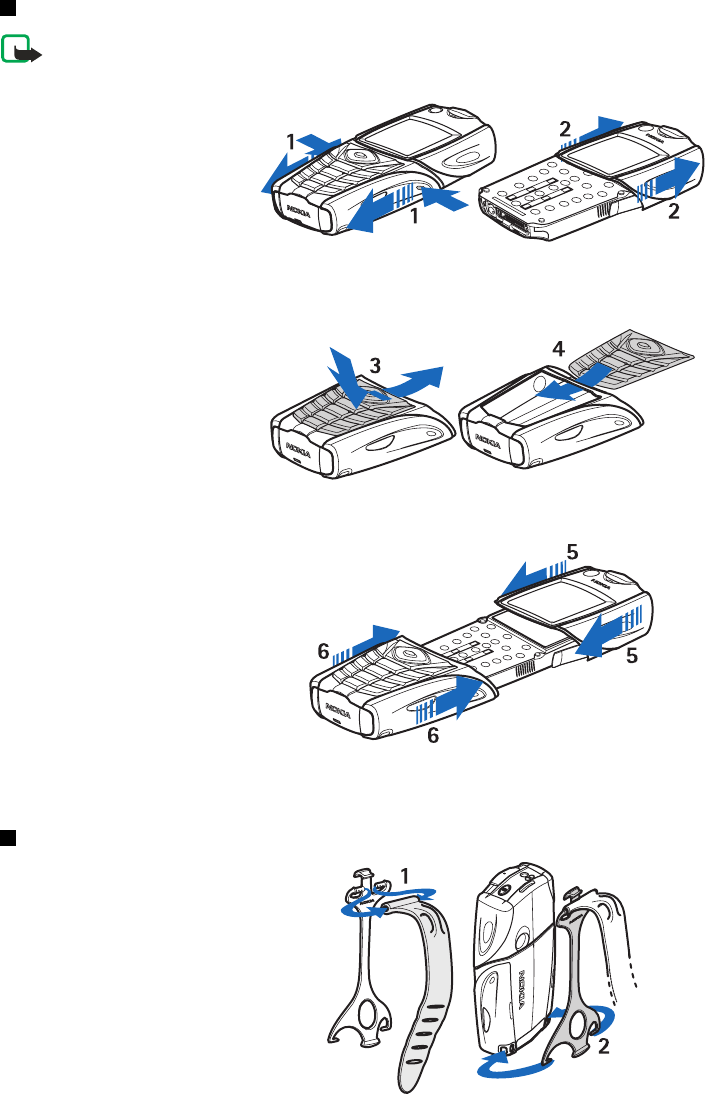
Changing the shell and key mat
Note: Before removing the cover, always switch off the power and disconnect the charger and any other
device. Avoid touching electronic components while changing the covers. Always store and use the device
with the covers attached.
1—With the back of the phone facing you, press the indentations on both sides of the lower shell. Slide the bottom of the
shell off to remove it.
2—To remove the top shell, slide it upwards.
3—To remove the key mat from the lower shell, push it down, and pull it out of the shell.
4—To replace the key mat, slide it into the lower shell, and press it into place.
5—Slide the upper shell onto the phone.
6—Slide the lower shell onto the phone until it clicks into place, meeting the upper shell.
Attaching the carrying strap to the phone
1—Connect the elastic band to the holster.
2—Connect the pins on the end of the holster to the holes in the lower end of the phone.
Getting started
Copyright © 2004 Nokia. All Rights Reserved. 11


















