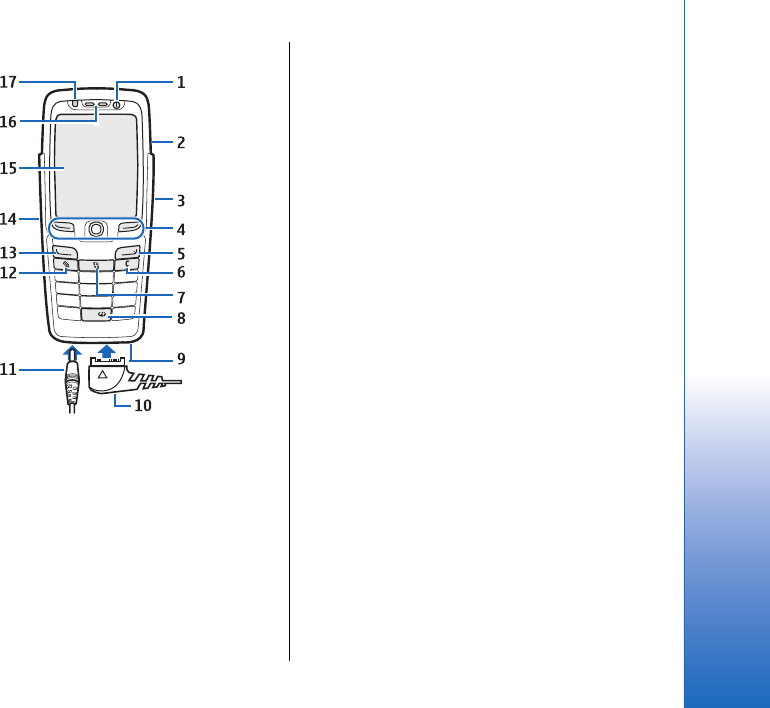
Fold closed
1 — Power key
2 — Loudspeaker
3 — Infrared port
4 — Left selection key, joystick, and right selection key.
Press either selection key to perform the function
shown above it on the display. Press the joystick to
enter a selection or access most commonly used
functions in different applications. Use the joystick to
scroll left, right, up, down, or to move around on the
screen. During a call, scroll left or right with the joystick
to change volume.
5 — End key
6 — Clear key
7 — Menu key. Press the Menu key to access the menu.
In this User Guide, "select Menu" refers to pressing this
key.
8 — Internet key. Press and hold the key in the standby
mode to browse the Web.
9 — Microphone. Do not cover the microphone with
your hand during phone calls.
10 — Pop-Port™ connector for the USB data cable,
headset, and loopset
11 — Charger connector
12 — Edit key
13 — Call key
14 — Voice key.
15 — Display
16 — Earpiece
17 — Light sensor
Keypad lock (keyguard)
When the keypad lock is on, calls may be possible to the
official emergency number programmed into your
device.
Use the keypad lock (keyguard) to prevent the keys on
the device from being accidentally pressed.
15
Get started
Cyan
Cyan
Magenta
Magenta
Yellow
Yellow
Black
Black
file:///C:/USERS/MODEServer/grawei/29555801/rm-10_zeus/en/issue_2/rm-10_zeus_en_2.xml Page 15 May 22, 2006 5:43:34 AM
Cyan
Cyan
Magenta
Magenta
Yellow
Yellow
Black
Black
file:///C:/USERS/MODEServer/grawei/29555801/rm-10_zeus/en/issue_2/rm-10_zeus_en_2.xml Page 15 May 22, 2006 5:43:34 AM


















