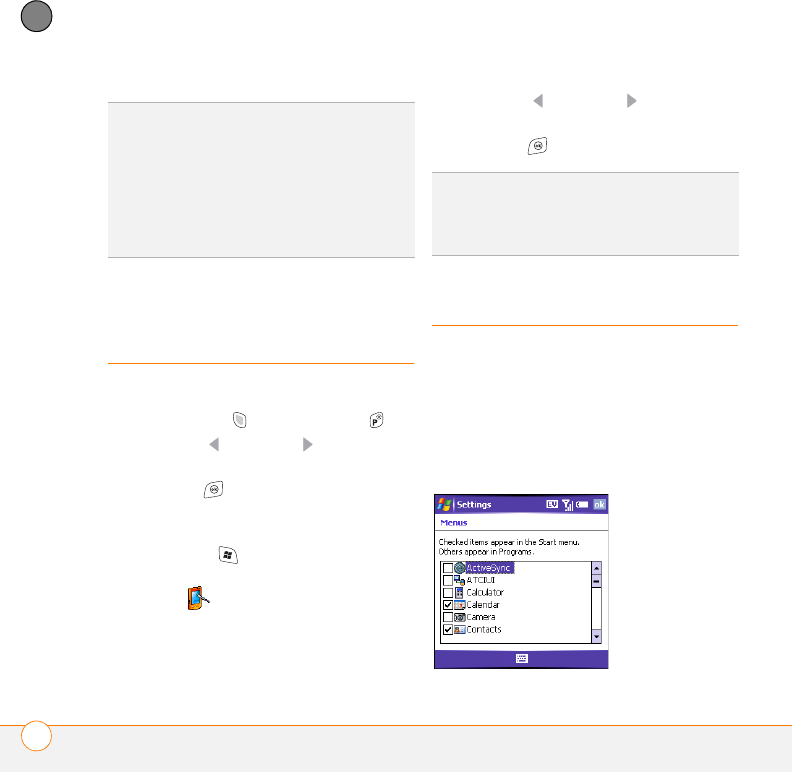
CUSTOMIZING YOUR SMARTPHONE
DISPLAY AND APPEARANCE SETTINGS
106
8
CHAPTER
Display and
appearance settings
Adjusting the brightness
1 Press Option , and then press .
2 Press Left and Right to adjust the
brightness.
3 Press OK .
Changing the text size
1 Press Start and select Settings.
2 Select the System tab, and then select
Screen .
3 Select the Text Size tab.
4 Press Left and Right to adjust the
text size.
5 Press OK .
Application settings
Arranging the Start menu
You can select which applications appear in
the top level of the Start menu. You can still
access the remaining applications by
selecting Programs from the Start menu
and then selecting the application’s icon.
TIP
To record, preview, delete, and send
sounds on your smartphone, select the
Manage tab. To record a sound, press Menu
and select New Sound. To play a sound,
select it and press Play. To delete a sound,
highlight it and press Backspace. To send a
sound, highlight it, press Menu, and select
Send Sound.
TIP
If the text looks rough around the edges,
open the Screen Settings screen and select
the Clear Type tab. Check the Enable Clear
Ty p e box, and then press OK.


















