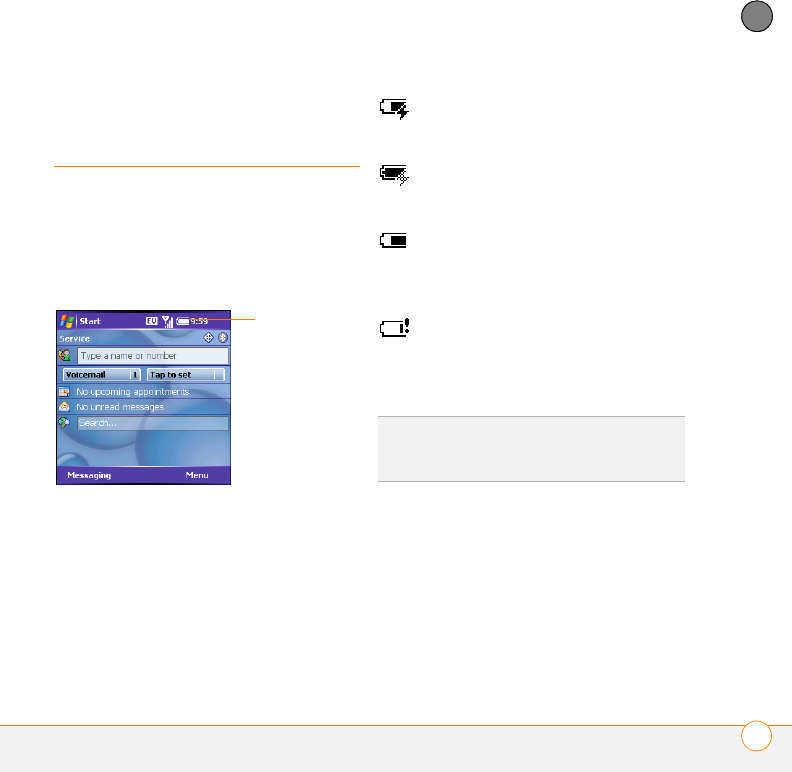
MOVING AROUND ON YOUR SMARTPHONE
MAINTAINING THE BATTERY
25
1
CHAPTER
Maintaining the
battery
Viewing the charge status
IMPORTANT Charge the battery for 3.5
hours, or until the indicator light is solid
green.
When your smartphone display is on (see
“Waking up the screen and turning it off”
on page 10), the onscreen battery icon
displays the charging status:
Maximizing battery life
You can increase your smartphone’s
battery life by following a few easy
guidelines. Remember that battery life
depends on how you use your smartphone.
• Charge your smartphone whenever
you’re at your desk, or charge
it overnight each day. The battery in your
Battery
icon
A solid lightning bolt indicates that
the battery is connected to a wall
outlet and is charging.
A shaded lightning bolt indicates
that the battery is connected to a
wall outlet and is fully charged.
A partial battery without a lightning
bolt indicates that the battery is not
connected to a wall outlet and that
it has some power.
An exclamation point (
!) indicates
that the battery needs to be
charged immediately.
DID
YOU
KNOW
?
Tapping the battery icon opens
a window showing a percentage level of
charge left in the battery.


















