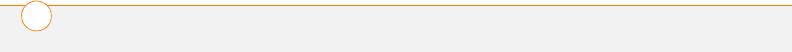
INDEX
128
sending
email 62
meeting requests 56
text messages 60
Services page 100
Shift key 17, 18
Short Messaging Service.
See SMS messaging
shortcut icons 21
shortcut menus 15
Show list 77
Shuffle command 79
side button 8
signal, searching for 26
signal strength 31
signal-strength icon 10, 111
silencing all sounds 104
silencing ringer 38, 104
silent alarm 104, 105
slider 12
smartphone
See also Treo smartphone
components of 8
disabling touch-sensitivity
for 108
getting help with 2
locking 108, 109
low light and 18
management tools for 85
monitoring status 31–33
moving around on 5
not responding 111
personalizing 97
unlocking 110
SMS messaging 59, 116
soft resets 111
software
See also applications
software, included with
smartphone 1
Sort by list 88
sorting, folder items 88
Sound Mode positions 103
sounds
customizing system 103
previewing 103, 105
selecting 104
setting ringtone 102
turning off 104, 105
Sounds & Notifications page
102, 104
Sounds page 104
Space key 17
speaker 9, 78
speakerphone
40
special characters. See
alternate characters
speed-dial buttons 35, 44
Spell Check command 60, 62
spell-checking 60, 62
spreadsheet templates 84
spreadsheets
accessing 81
creating 84
entering data in 84
sending 57
Start button 8, 21
Start menu 21, 106, 116
starting
Calendar application 54
Contacts application 53
Excel Mobile 84
Internet Explorer 65
Media Player Mobile 79
Pictures & Videos
application 75
PowerPoint Mobile 83
Quick Tour 2
synchronization 93
Word Mobile 83
status icons 31
stereo adapters 78
stereo headphones 78
Stop command 80
stopping playback 80
stopping synchronization 93
storage card symbol 88


















