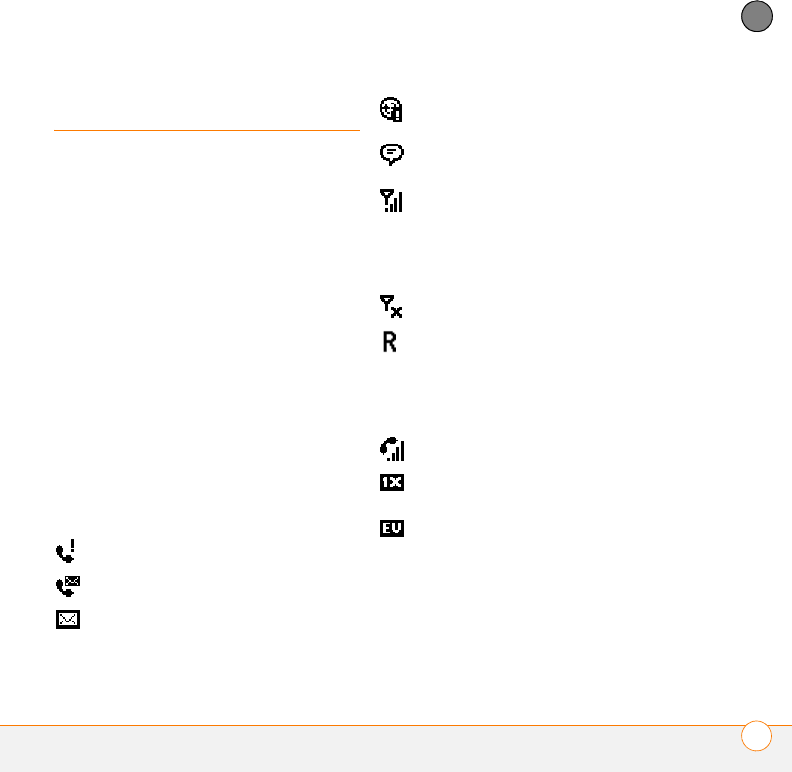
USING YOUR PHONE
PHONE OVERVIEW
31
2
CHAPTER
Phone overview
IMPORTANT Depending on where you are
on a wireless network with certain
coverage conditions, you might experience
interruptions with your phone operation
while using a Wi-Fi card (you must
purchase and install a third-party Wi-Fi card
to use this feature). Palm recommends that
you turn off the phone radio when using
any Wi-Fi card with your smartphone or
remove the Wi-Fi card when not in use to
ensure that you can always make and
receive phone calls. For EMERGENCY
calls, always remove the card from your
smartphone to ensure optimal connectivity.
What are all those icons?
You can monitor the status of several items
using icons at the top of your Today screen:
You missed an incoming call.
You have a voicemail message.
You have a new email or text
message.
An error occurred during
synchronization.
You have more than one of the
conditions listed previously.
Your phone is on. The bars display
the signal strength. The stronger
the signal, the more bars that
appear. If you are outside a
coverage area, no bars appear.
Your phone is off.
You are outside your wireless
service provider‘s coverage area
and are roaming on another
wireless service provider’s
network.
A voice call is in progress.
You are in an area that supports
1xRTT data services.
You are in an area that supports
EVDO data services.


















