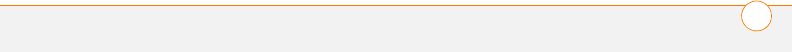
INDEX
123
Internet connections
accessing 48
Internet Explorer Mobile 65
IR port 7, 70, 115
ISPs (Internet service
providers) 61
items
accidentally activating 108
highlighting 12, 13
moving through 12
opening shortcut menus
for 16
selecting for Today screen
99
selecting or activating 13,
17
Items page 99
K
keyboard
accessing alternate
characters on 18
dialing from 33
displaying alternate
characters list for 19
entering text from 18–19
locking 108
pressing keys on 18
scrolling with 12
selecting menu items
from 15
setting key combinations
for 107
keyboard backlight 18
Keyguard 108
Keyguard Settings page 108
Known Caller setting 102
L
Left button (navigator) 11
libraries (media) 80
Library command 79, 80
Library list 79
Library screen 80
lightening bolt 25
lightning 25
Li-Ion battery 115
See also battery
links
media files and 80
selecting or activating 13
Listen button 39
listening to
media files 78
voicemail messages 39
lists
accessing 16
closing 17
highlighting items 12, 17
scrolling through 12
selecting items
13, 17
locating information 23, 87
Location Privacy icon 33
lock codes 108, 109
Lock icon 67
locking
the keyboard 108
Treo smartphone 108,
109
lookup feature 34, 87
losing passwords 110, 111
low lighting conditions 18
lowercase letters 18
M
main menus 15
management tools 85
maximizing battery life 25
media files
formats for 78
linking to 80
playing 79
transferring 78
media libraries 80
Media Player Mobile
overview 78
starting 79


















