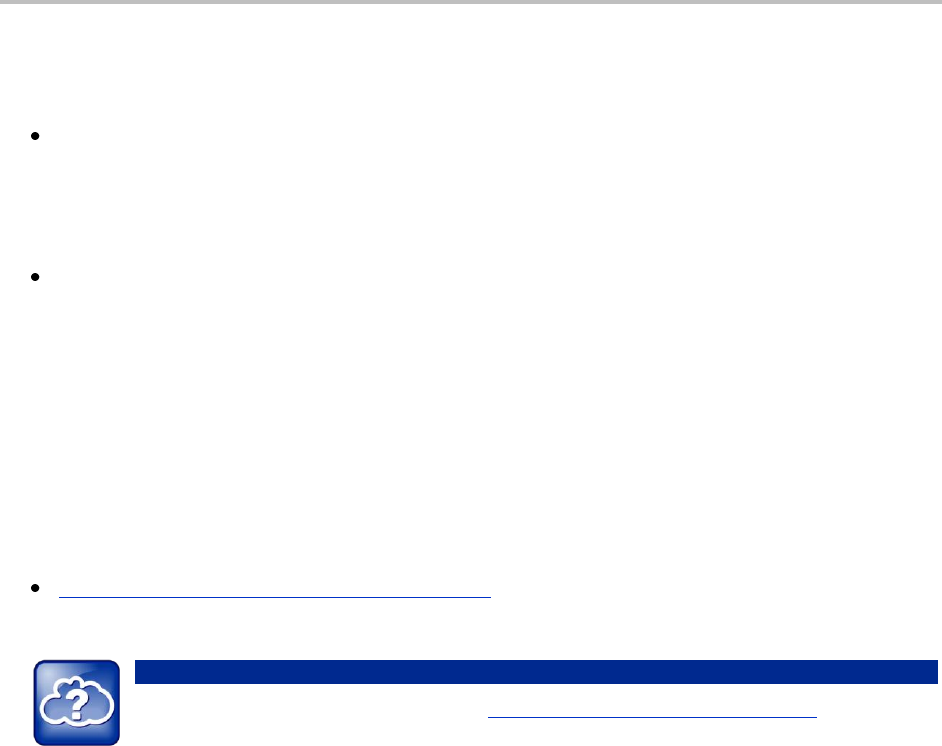
Polycom VVX 500 Business Media Phone User Guide
xii
Related Documents
For additional information about the VVX 500 phone, see the following documents:
User Documents:
○ Polycom VVX 500 Business Media Phone Quick User Guide—This guide is a quick reference on
how to use the phone’s most basic features. It also briefly describes how to navigate the phone
and enter information.
Setup and maintenance documents:
○ Polycom VVX 500 Business Media Phone Quick Start Guide—This guide describes the contents
of your phone package, how to assemble the phone, and how to connect the phone to the
network.
○ Polycom VVX 500 Business Media Phone Administrators’ Guide—This guide provides detailed
information about setting up and configuring your phone, including how to configure features.
○ Polycom VVX 500 Business Media Phone Wallmount Instructions—This document provides
detailed instructions for mounting your phone on the wall. To install your phone on the wall,
you’ll need the optional wallmount package.
Feature Descriptions and Technical Notifications for Polycom phones.
Web Info: Accessing Phone Guides
VVX 500 documents are available from the VVX 500 Business Media Phone Support Web page. In
addition, the Quick Start Guide is in your phone package, and the wallmount instructions are in
the optional wallmount package.


















