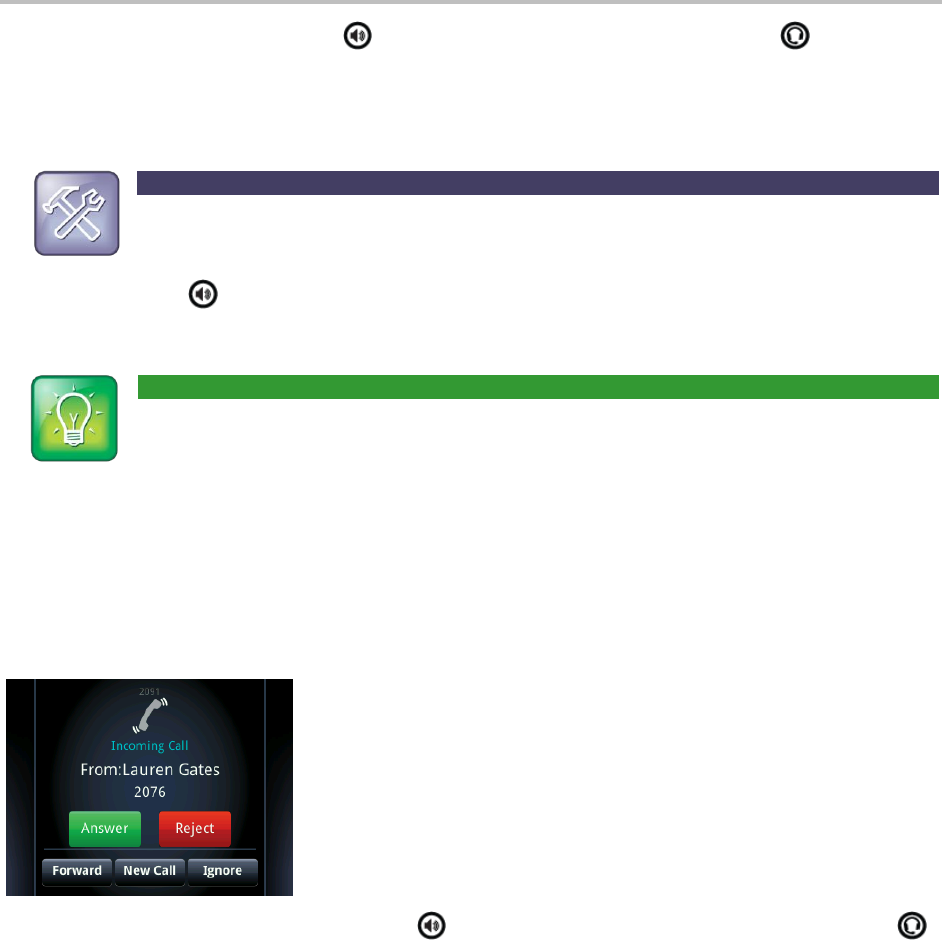
Polycom VVX 500 Business Media Phone User Guide
16
When you’re in speakerphone mode, glows green. When you’re in headset mode, glows green
if an analog headset is connected, and blue if a USB headset is connected. If both an analog and USB
headset are connected, the USB headset will be used.
Troubleshooting: Why Doesn’t the Speakerphone Work?
If your speakerphone doesn’t work, your system administrator may have disabled it. You must
handle calls using the handset or a headset. If your system administrator disables the
speakerphone on your phone, Handsfree mode disabled appears on the touchscreen after you
press .
User Tip: Making the Headset the Default Call Path
If you frequently use a headset, you can make the headset the default call path. To set this up, see
Enabling Headset Memory Mode.
Answering Calls
All incoming calls display in an Incoming Call window, as shown next.
To answer the call, pick up the handset, press or tap Answer to use the speakerphone, or press .
If you’re already in handset, speakerphone, or headset mode, tap Answer.


















