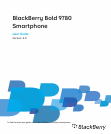Set options for bedside clock mode................................................................................................................................................................... 182
Use the stopwatch.............................................................................................................................................................................................. 182
Use the timer...................................................................................................................................................................................................... 182
Change timer notification options...................................................................................................................................................................... 183
Troubleshooting: Clock....................................................................................................................................................................................... 183
Tasks and memos............................................................................................................................................................................................... 184
Create a task or memo....................................................................................................................................................................................... 184
Send a task or memo.......................................................................................................................................................................................... 184
Change or delete a task or memo...................................................................................................................................................................... 184
Change the status of a task................................................................................................................................................................................ 184
Hide completed tasks......................................................................................................................................................................................... 185
Show tasks in the calendar................................................................................................................................................................................. 185
Synchronizing tasks and memos......................................................................................................................................................................... 185
About categories................................................................................................................................................................................................ 187
Categorize a contact, task, or memo.................................................................................................................................................................. 187
Create a category for contacts, tasks, or memos............................................................................................................................................... 187
Turn off the prompt that appears before you delete items............................................................................................................................... 188
Typing................................................................................................................................................................................................................. 189
Typing basics...................................................................................................................................................................................................... 189
Typing input methods........................................................................................................................................................................................ 190
Typing options.................................................................................................................................................................................................... 190
Spelling checker.................................................................................................................................................................................................. 191
Custom dictionary.............................................................................................................................................................................................. 192
AutoText............................................................................................................................................................................................................. 193
Typing shortcuts................................................................................................................................................................................................. 194
Troubleshooting: Typing..................................................................................................................................................................................... 195
Keyboard............................................................................................................................................................................................................ 196
Assign an application to a Convenience key....................................................................................................................................................... 196
Change the default currency symbol.................................................................................................................................................................. 196
Set the cursor speed........................................................................................................................................................................................... 196
Turn on key tones............................................................................................................................................................................................... 196
Set the trackpad sensitivity................................................................................................................................................................................ 197
Turn off trackpad sounds................................................................................................................................................................................... 197
Troubleshooting: Keyboard................................................................................................................................................................................ 197
Language............................................................................................................................................................................................................ 198
About typing input languages............................................................................................................................................................................ 198
Change the language.......................................................................................................................................................................................... 198
Use a shortcut for switching typing input languages when you are typing........................................................................................................ 198