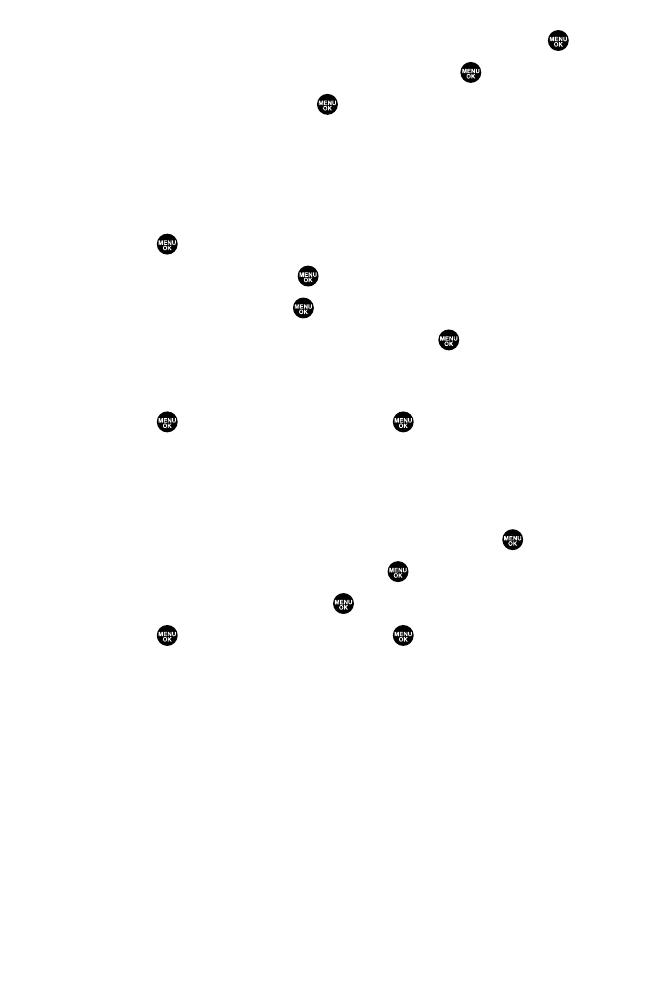
To download a ringer file from the Start-up/Power-off Tone menu:
1. Select Others during step 4 on the previous page and press .
2. Select Start-up Tone or Power-off Tone and press .
3. Scroll to Get New and press . (The browser launches and
displays the Download page.)
4. Select your desired ringer file and follow the system prompts.
To download an image file from the Display Setting menu
(Animation and Incoming Calls):
1. Press to access the main menu.
2. Select Settings and press .
3. Select Display and press .
4. Select Animation or Incoming Calls and press .
Ⅲ
For Animation, select Standby, Outgoing Calls, or
Service Search.
5. Press ,scroll to Get New, and press . (The browser
launches and displays the Download page.)
6. Select your desired image file and follow the system prompts.
To download an image file from the Screen Saver menu:
1. Select Standby Display during step 4 above and press .
2. Select Main LCD or Sub LCDand press .
3. Select Screen Saver and press .
4. Press ,scroll to Get New, and press . (The browser
launches and displays the Download page.)
5. Select your desired image file and follow the system prompts.
Section 2H: Personal Organizer 116


















