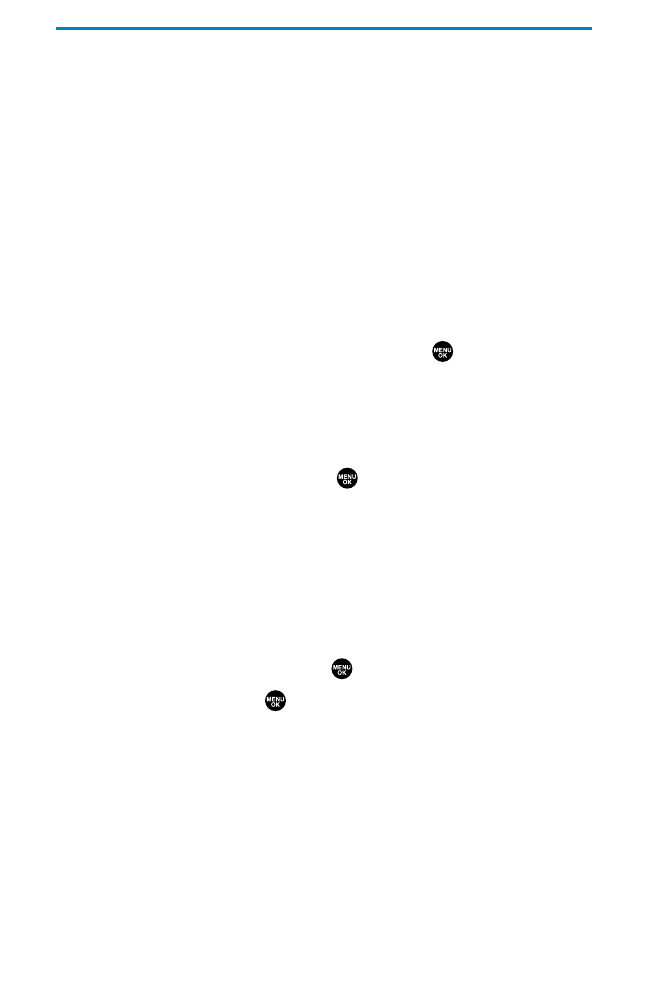
Phone Setup Options
Shortcut
Your phone offers you the option of assigning a shortcut key to a
favorite or often-used function. Pressing the navigation key to the left
in standby mode will launch your personally designated shortcut.
To assign your shortcut key:
1. Press the navigation key left.
2. Select an unassigned number and press Add(right softkey).
3. Select your desired menu and press Assign (right softkey).
To use the shortcut menu:
1. Press the navigation key left.
2. Select the menu you want to use and press .
To edit the shortcut name:
1. Press the navigation key left.
2. Select your desired menu and press Options (right softkey).
3. Highlight Edit Name and press .
4. Edit the name and press OK(left softkey).
5. Press Save (left softkey) to save the name.
To unassign the shortcut:
1. Press the navigation key left.
2. Select your desired menu and press Options (right softkey).
3. Highlight Unassign and press .
4. Select Yes and press .
Ⅲ
To unassign all shortcuts, select Unassign Allduring step
3 above.
Section 2B: Controlling Your Phone’s Settings 56


















