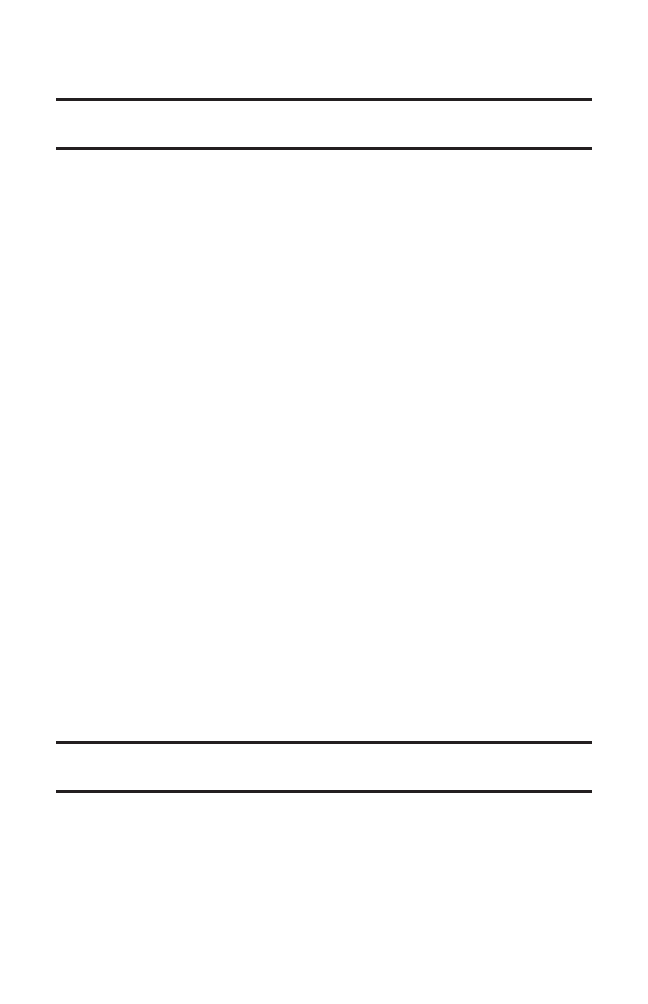
5. Can I access a multimedia clip wherever I am, as long as I have
my phone?
As long as you are on the network provided to you, you will
have access to the audio and video clips.
Note:Multimedia Service does not work while roaming off of the network
provided to you or where service is unavailable.
6. Are the videos that I’m viewing “live” videos?
No. This service provides videos on demand. The video and
audio clips are refreshed throughout the day, but they are not
“live.”
7. After purchasing access to an Available Channel for a monthly fee, do
I receive any confirmation? That is, how do I know it has been
purchased?
The next time you access your media player’s Channel Listings,
the purchased channel title and corresponding number will
appear in the My Channels section.
8. Why are some channels already pre-loaded into the My Channels
section?
Some channels, such as Previews, are offered free of charge as a
customer courtesy. These channels automatically appear in the
My Channels section of your Channel Listings.
9. If I don’t subscribe to Sprint PCS Vision Plan, am I still able to view the
multimedia clips?
No.
10. How can I easily access a channel without having to scroll through all
the channels in my Channel Listings?
Each channel will have a number to the left of it. You can simply
press this number to quickly access the clips located within that
channel.
Tip:When entering the specific channel number, channels 01 - 09 do not require
you to enter a “0.” For example, to access channel “07,” just press the “7” key.
Section 2L: Using Your Phone’s Built-in Media Player 203


















