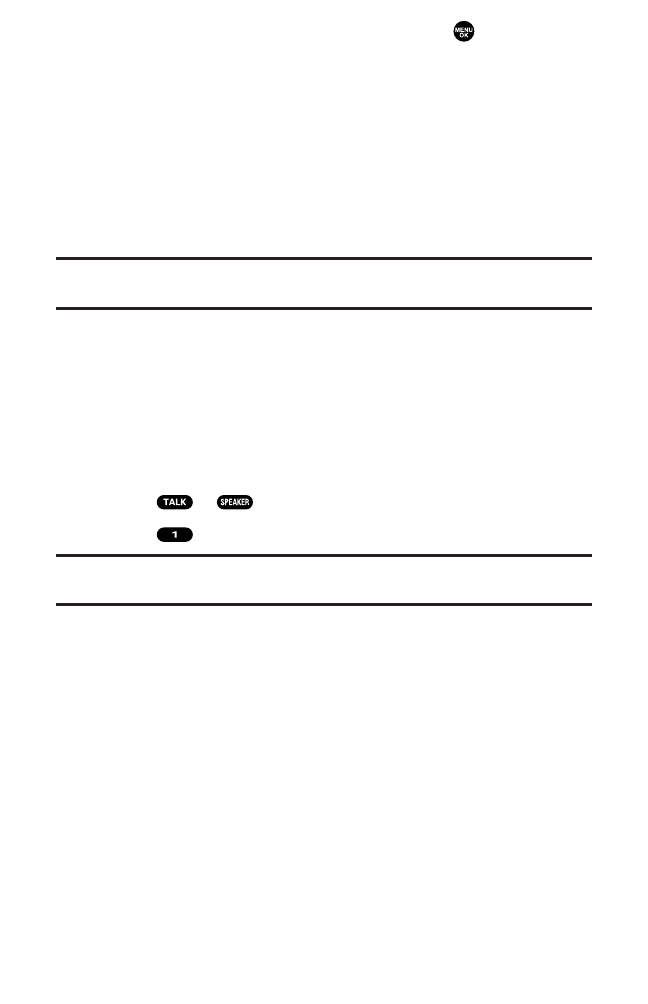
The following options are also displayed by pressing Options(right
softkey). To select an option, highlight it and press .
ⅷ
Call Guard to answer the call when you are in roaming mode.
See page 80 for setting Call Guard.
ⅷ
Answer to answer the call.
ⅷ
Answer:Speaker to answer the call in speakerphone mode.
ⅷ
Screen Call to answer the call by using a pre-recorded
announcement. (Appears when you are in a network service area
or digital roaming area. See page 134 for the setting.)
ⅷ
Quiet Ringer to mute the ringer. (Appears when the ringer is set.)
Tip:Your wireless phone offers additional ways to answer calls. (See page 57 for
Auto Answer and see page 59 for Any Key Answer.)
Answering a Roam Call With Call Guard Enabled
Call Guard is an option that helps you manage your roaming charges
when making or receiving calls while outside the network provided
to you. Please see Section 2D: Controlling Your Roaming Experience
for more information about roaming.
To answer a call when you are roaming and Call Guard is enabled:
1. Press or .
2. Press to proceed while the pop-up message is displayed.
Note:When your phone is off, in an active Sprint PCS Vision Connection, or on a
Ready Link call, incoming calls go directly to voicemail.
Section 2A: Your Phone – The Basics 23


















