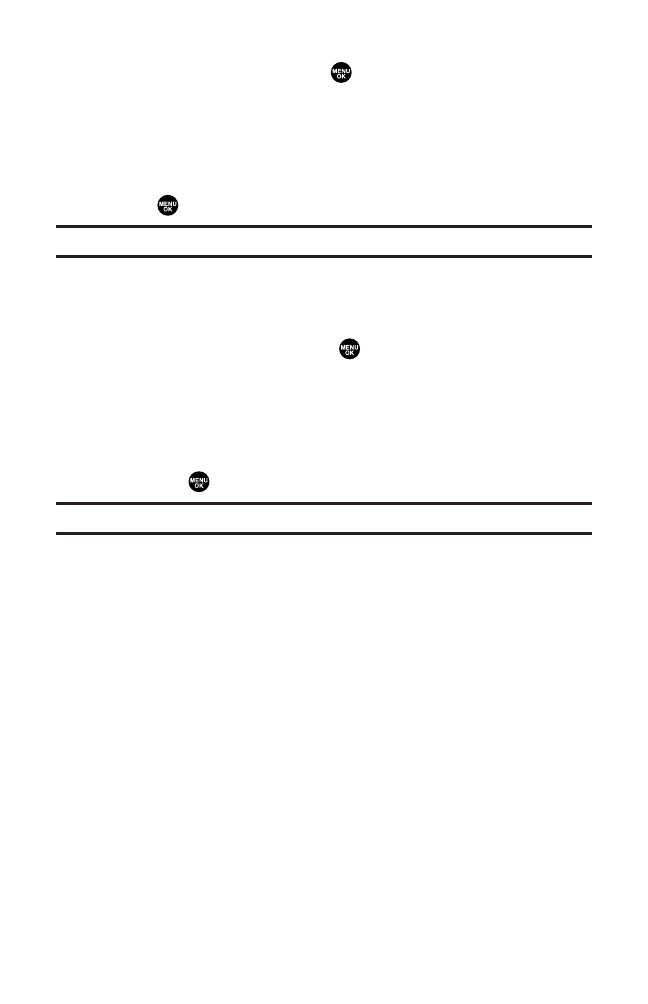
To enter smileys:
1. In a text entry field, press Mode (right softkey).
2. Highlight SMILEYS and press .
3. Highlight the line that includes your desired smiley.
4. Press the corresponding key (1-4) with each smiley.
– or –
Highlight your desired smiley by using the navigation key and
press .
Note:Preset Suffix and Smileys do not apply in Ready Link mode.
To enter emoticons:
1. In a text message entry field, press Mode (right softkey).
2. Highlight Emoticons and press .
3. Highlight the line that includes your desired emoticon.
4. Press the corresponding key (1-4) with each emoticon.
– or –
Highlight your desired emoticon by using the navigation key
and press .
Note:Emoticons are only available when composing text messages.
Section 2A: Your Phone – The Basics 36


















