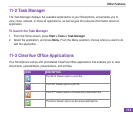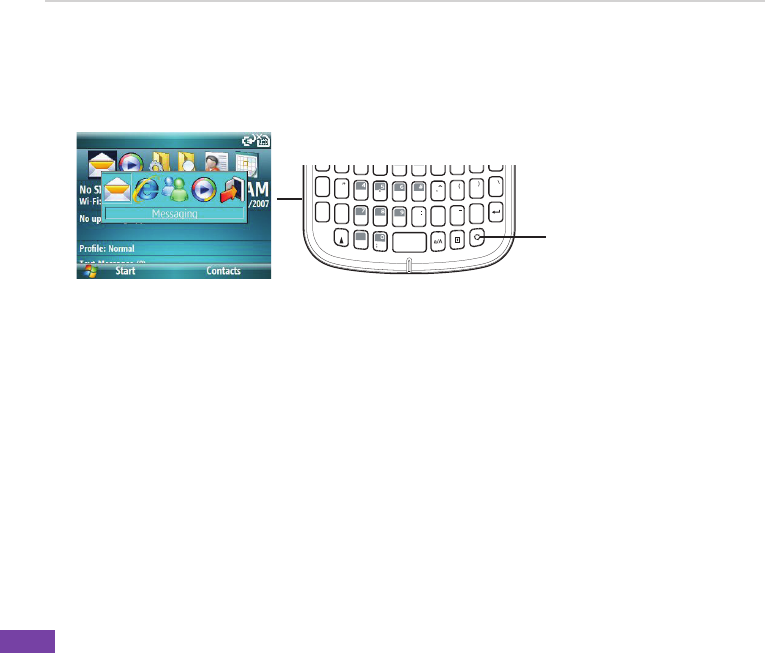
Chapter 11
116
11-6 Mode Switcher
Mode switcher allows you to easily switch between applications and tasks. To use the mode
switcher, press the mode switcher button on your device keypad. Press again to shift between
applications.
Q
W
E
R
T
Y
U
I
O
P
A
S
D
F G
H
J
K
L
z
X
C
V
B N
M
,
.
/
=
+
!
?
@
Space
Cap
Mode switcher button
Youcancongurethemodeswitcheranddenetheswitchertypeorselectitemstoappearinthe
mode switcher pop-up menu.
To dene the switcher type
1. Press Start > More > Settings > More > Mode Switcher.
2. Press the left and right navigation keys to select the Switcher type.
3. Press the left and right navigation keys to set the switch Waiting Time.Press the left and right navigation keys to set the switch Waiting Time. set the switch Waiting Time.
To select items to appear in the switcher pop-up menu
1. Press Start > Settings > More > Mode Switcher.
2. Press Menu > Item Settings.
3. Use the right soft key to scroll through the items and check the boxes to select up to four
applications to display on the Mode Switcher Bar.