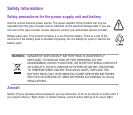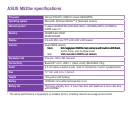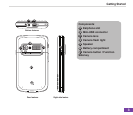Table of Contents
Chapter 1 Getting Started ........................................................................................... 1
1-1 Introducing the ASUS M530w Smartphone ..................................................................1
1-2 Getting to know your Smartphone ................................................................................2
1-3 Installing the SIM card and battery ...............................................................................7
1-4 Installing and removing a microSD card .......................................................................9
1-5 Charging your Smartphone ........................................................................................10
1-6 Turning your Smartphone ON/OFF ............................................................................11
Chapter 2 Learning to Use Your Smartphone ......................................................... 12
2-1 Navigating ..................................................................................................................12
2-2 Home screen ..............................................................................................................14
2-3 Start menu ..................................................................................................................16
2-4 Quick List ....................................................................................................................17
Chapter 3 Using Call Features ................................................................................. 18
3-1 Making a voice call .....................................................................................................18
3-2 Responding to a voice call .........................................................................................22
3-3 Options during a call ...................................................................................................23
3-4 Making a video call .....................................................................................................24
3-5 Responding to a video call .........................................................................................25
Chapter 4 Synchronising with ActiveSync.............................................................. 26
4-1 Microsoft ActiveSync ..................................................................................................26
4-2 Installing ActiveSync on your PC ................................................................................27
4-3 Connecting your Smartphone to a PC ........................................................................28
4-4 Creating a partnership ................................................................................................28